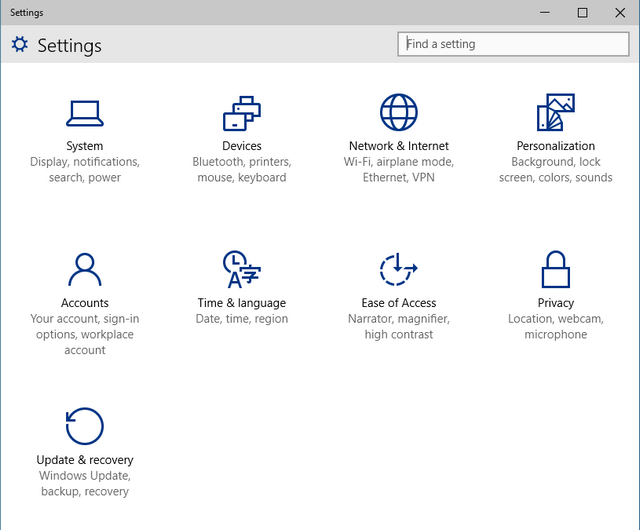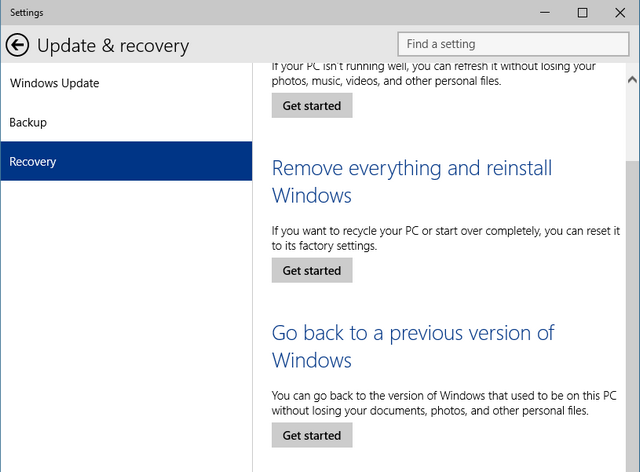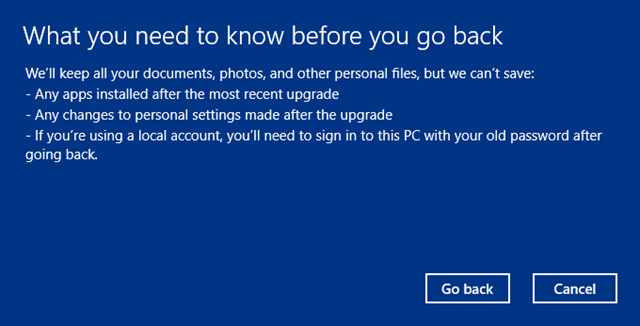| If you have a Barnes and Noble Nook tablet you would have likely have seen the account management system. This was devised so that families who share the same device can better organize their e-books, magazines, newspapers or Android apps. Today, the Nook App for iOS has been updated with the same functionality. I have always been a fan about the way parent and child accounts have been managed on Nook tablets. Now that it has been ported to iOS, all past purchases can be synced over and new accounts can be established. Sadly, if you do have a Nook tablet the same accounts you have on those devices will not carry over to iOS, you must establish new ones. The updated app right now is on iOS only, with no word yet if the Android app will see the same system ported over. |
A Semi-automated Technology Roundup Provided by Linebaugh Public Library IT Staff | techblog.linebaugh.org
Friday, July 31, 2015
Nook Brings Parental Account Management to iOS App
How to Upgrade to Windows 10 from Technical Preview
| Windows 10 just came out and many people want to upgrade to the latest and greatest, but they have Windows 10 Technical Preview installed. Microsoft won’t let you upgrade to the full version of their new OS, so there are a few steps you need to take. In order to upgrade to Windows 10 from the technical preview you have to insure that you have your Windows Serial number. Many users bought Windows 8 with the OS installed and there is no evidence of a serial number on a sticker or on your machine. In order to find out your serial number there is a neat trick you can employ. Copy and paste the following into a Notepad window: Set WshShell = CreateObject(“WScript.Shell”) Function ConvertToKey(Key) You'll need to use File -> Save As, change the "Save as type" to "All Files" and then name it productkey.vbs or something similar ending with the vbs extension. We'd recommend saving to the desktop for easy access.
Once you've saved it, you can just double-click and the popup window will show you your product key.
Once you have your product key you can try upgrading your PC to the full version of Windows 10 via our ISO method or forcing Windows to download via Windows Update. Alternatively if this does not work for you I recommend downgrading your Windows 10 technical preview to Windows 8.1 or Windows 7. Once you do this you have to use Windows Update to get all of the final updates in order to successfully upgrade to Windows 10. To get started, open Settings and click Update and Recovery.
Under Update and Recovery, click Recovery option. On the right side, you will have the option "Go back to a previous version of Windows". Microsoft say you can go back to the version of Windows that used to be on this PC without losing your documents, photos and other personal files.
Click on Get started button and you will get a confirmation.
Important things to note:
Click on the Go back button and Windows will start the downgrade process. |
URL: http://goodereader.com/blog/technology/how-to-upgrade-to-windows-10-from-technical-preview
Angry Birds 2 Now Available on Android
| The entire Angry Birds franchise is one of the largest of our generation. According to Apple, who by the way are poised to take over Android’s market share this year, people have collectively spent over one million years playing the entire series and this is poised to rise even further with the advent of Angry Birds 2. The graphics have come a long way and this iteration of the Angry Birds franchise have adopted a more comic book-inspired styling than before. But it’s the landscapes that have seen major changes. There are now weather effects with thrashing rain and rainbows making appearances at times, while the backgrounds themselves have far more depth. Flowers spit out debris from your assault, potentially knocking over other structures; rockets burst into the sky; little green pigs come flying at the screen. Playing on an iPhone 6+, you can really see the enhancements that have been made. And the music is very chirpy and atmospheric too. One of the most exciting elements about Angry Birds 2 is that it features multi-screen stages. At the beginning of each stage you’re given a set stack of birds. Since it does not refill between stage screens, you’re required to use strategy when picking the bird you want to fire at the pigs next. Yes, you’re allowed to do that now. Many stage screens can be passed using just one, carefully selected bird, but if you carelessly spend all your birds on a single stage screen, you’ll have nothing to clear the rest of the stage with. Unless you manage to win a bird card during the stage. This is done by filling up the so-called destructometer – the more objects you destroy, the higher the meter goes. If you find yourself unable to beat a certain level or have spent many of your birds you might want to utilize another of Angry Birds 2’s new features – Spells. There are five spells so far you can pick in the game, the first lets you unleash an air drop of explosive rubber ducks that can pretty much destroy everything in a given area, but later on you’ll pick up a chilli spell that explodes a piggy and his surrounding area or an ice spell that freezes all the constructions in the chapter. You get a selection of these spells for free, but you can purchase them with in-game crystals and real-world money if you really need to. You can also pick them up as one of your “extra card” perks when you fill the destruction meter. Angry Birds 2 has also introduced the Arena. This is a very different experience, as it features different leagues, endless levels and special feather rewards separate from the main game. There’s a daily tournament for you to take part in, with some costing crystals or real money to enter. They’re entirely optional, though, so don’t be conned into spending anything to get into a tournament. Just wait until the next day and there might be a free one you can enter. Or you can just carry on with the main game, as there’s plenty to do there. In the end, this game is amazing and Angry Birds 2 must be played to see how far the series has evolved in the last 13 generations of the series. The vast majority of users will likely be playing the Android version, which you can download from the Good e-Reader App Store for free. |
URL: http://goodereader.com/blog/spotlight-on-android/angry-birds-2-now-available-on-android
10 Free Kindle eBooks and eBook Deals – July 31st
| It’s time for another weekly roundup of 10 free Kindle ebooks to get your weekend off to a good start. These Kindle ebooks are free as of July 31st, 2015. Please note that most of these titles are free for a limited-time only and will expire in a few days or hours. Owning a Kindle […] |
URL: http://feeds.the-ebook-reader.com/~r/feedburner/cmWU/~3/jYWP-1TZLCw/
14 Million Copies of Windows 10 Installed in 24 Hours
| Yusuf Mehdi of Microsoft has confirmed that over 14 million copies of Windows 10 have been installed all over the world. He noted that not everyone who reserved an upgrade has gotten it yet, but says that people who reserved their copy should be getting it within a few weeks. Not everyone is happy that Windows 10 is being sent on a staggered release schedule. This is resulting in people becoming quite irate that they reserved it months ago and still are not being able to get the free operating system. We posted a series of instructional videos HERE and HERE that allow you to download it directly from Windows Update or Microsoft. Speaking of Windows 10 the first large collection of fixes, which Microsoft is calling Service Release 1 (SR1) is due to be released in early August, possibly as early as next week. While SR1 won’t include new features, it will fix some of the issues people have been experiencing with Windows 10. After the initial patches and updates, Microsoft is working toward a bigger collection of fixes and feature additions for later this year. Tentatively scheduled for October, some of those additions will include a new Messaging app to provide Skype integration and extensions support for the Microsoft Edge browser. Have you installed Windows 10 yet? Any thoughts on the brand new OS? |
URL: http://goodereader.com/blog/technology/14-million-copies-of-windows-10-installed-in-24-hours