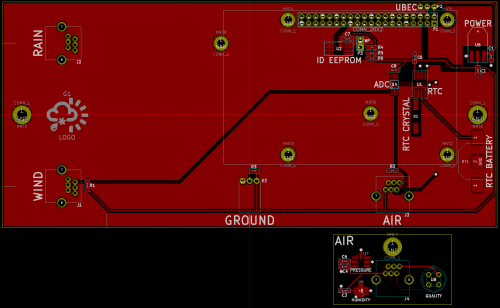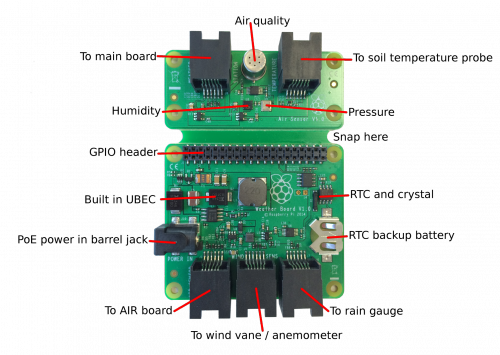|
Planning a quiet night in for Valentine’s Day? Thinking of renting a movie? Save a little of your hard-earned money and get those extra toppings on the pizza you order by using a $6 credit from Google exclusively for Chromecast users. Not a fan of movies? Use the credit to purchase something else from the Play Store (nothing says romance like a few extra bonuses in Candy Crush). It may seem a little strange for Google to give away something for nothing, but it makes excellent sense –get users in, get them thinking about the Play Store as their go-to source for entertainment, show them how easy it is… all while leaving a ‘no cost’ pleasant taste for everybody. Let’s just hope it works as advertised –if the process doesn’t work or feels tedious, the opposite effect will take place. Visit Google’s Chromecast Offers website if you want to find out for sure whether you are eligible for this credit. When you check, note that you have to be connected to the same network as your Chromecast device.
Still Time to Use $6 Play Store Credit for Chromecast Users is a post from: Good e-Reader |
A Semi-automated Technology Roundup Provided by Linebaugh Public Library IT Staff | techblog.linebaugh.org
Tuesday, February 10, 2015
Still Time to Use $6 Play Store Credit for Chromecast Users
Huffington Post Starts a Local Australian Edition
|
The Huffington Post will launch a local Australian edition of the online publication in conjunction with Fairfax. The liberal blogging platform said it is going to hire Australian editors and reporters to work in Sydney independently of Fairfax. Fairfax is no stranger to publishing and currently is the force beyond the the Sydney Morning Herald, Stuff and the Age. Fairfax will have a 49% stake in the joint venture, which will have a staff of about 12. The total costs to setup the Huffington Post is going to be around $10 million. One of the big reasons Fairfax pursued this deal is because of their company wide priority in digital. In 2014 they now have 140,000 digital subscribers to the Sydney Morning Herald and the Age and over 1.2 million visit their website on their smartphones and tablets. Outside of Australia, international distribution via PressReader assists in reaching the traveling business crowd and expats. The chief executive of the Huffington Post, Jimmy Maymann, said Australia was chosen because it was a rare combination of a digitally advanced economy and a relatively young digital media market. "Australia is the third-largest digital ad market in Asia, and has the third-highest rate of social media penetration in the world," Maymann said in a statement. "At the same time its shift to digital news consumption is still in relatively early stages, with digital media readership continuing to grow at 11% annually and still only 50% of all readers regularly consuming news online. The combination of these characteristics make Australia a very exciting destination for our latest Huffington Post edition." Established news companies moving into Australia is starting to become big business. The Daily Mail, BuzzFeed and the Guardian have all setup localized editions of their publications. This is a savvy move because not only do their news stories gain an audience in Australia, but the big stories end up crossing over into their main newspapers and blogs. Huffington Post Starts a Local Australian Edition is a post from: Good e-Reader |
URL: http://goodereader.com/blog/digital-publishing/huffington-post-starts-a-local-australian-edition
Scribd is Now the Netflix of Comic Books
|
Scribd is likely the largest e-book subscription website where users pay $8.99 a month to read as many books as they would like. Lately, the company has been on a rampage adding audiobooks and now comic books in order to appeal to a new demographic of users. Starting today, 10,000 single issues and graphic novels will be available a month after they are published. This will keep the Scribd library feeling really current and relevant. You can start reading modern comics from Marvel, Archie, Boom! Studios, Dynamite, IDW/Top Shelf, and Valiant. The most recognizable publisher in this list is Marvel, whose line of movies is bringing in an entirely new audience to the comics. Scribd is launching their comic catalog with about 20% of Marvel’s entire catalog. This includes classic runs of the Avengers, the X-Men, Daredevil, and Spider-Man; YA titles like Ultimate Spider-Man and Runaways; and current series like Mark Waid’s Daredevil. They also got fan favorites like Captain America, Iron Man and Thor. The one interesting thing that Scribd is doing with comics is incorporating the entire binge concept that Netflix made famous. Scribd CMO Julie Haddon said “One feature we’re excited about is what we’re calling the “binge button,” which allows readers to advance to the next issue or volume in a series without having to leave the reading experience to search for the next installment. We love those moments when you’re immersed in the world of a series and devouring issue after issue. We designed this feature to facilitate exactly those kinds of moments for our readers.” Scribd is Now the Netflix of Comic Books is a post from: Good e-Reader |
URL: http://goodereader.com/blog/e-book-news/scribd-is-now-the-netflix-of-comic-books
Amazon has Mad Deals on e-Readers and Tablets Right Now
|
Are Amazon Fire and Kindle e-reader owners suffering from fatigue? It seems every month the Seattle based company is hyping some deal to get their base of customers to upgrade their devices. Valentines Day is no different and there is some big deals to be had $79 Kindle for just $59 $119 Kindle Paperwhite for $99 $99 Fire HD 6 for $84 $139 Fire HD 7 for $114 $149 Fire HD 6 Kids Edition for $134 $189 Fire HD 7 Kids Edition for $164 Fire phone is available unlocked with a no contract price of $199 (starting on 2/11) Amazon has Mad Deals on e-Readers and Tablets Right Now is a post from: Good e-Reader |
Scribd Adds 10k Comics & Graphic Novels to Subscription Service
| The rising tide of ebook subscription services has been gaining ground lately with more and more major publishers getting onboard with the idea. Scribd has been doing their part to expand on their monthly subscription service, which costs $8.99 per month. Over the past three months they’ve added audiobooks, signed with Macmillan to bring in […] |
URL: http://feeds.the-ebook-reader.com/~r/feedburner/cmWU/~3/aEvnvRGEbQQ/
You can add Teacher’s Notebook materials to your Marketplace cart
| One of the best ways to get your faculty excited about your digital library is to ask your teachers what titles they'd like for their classes. Having your teachers (and students) assist in collection development is a surefire way to increase usage and promotion of your collection. But did you know that in addition to purchasing your eBooks and audiobooks in Marketplace, you can also get 100% teacher created lesson plans and classroom activities from Teacher's Notebook as well? Teacher's Notebook has thousands of educational resources available, including novel review materials and interactive activities for sale within Marketplace. With collections ranging from language arts, math, science, social studies and more, this newly available catalog is perfect for your classroom. Your teachers can even earn money by opening up a shop of their own! When you add titles for your teachers, you can sort them into a special section on your school OverDrive-hosted website called the Teachers' Lounge. That way, it is easy for teachers to find what they are looking for. Ask your Account Specialist for more information about adding Teachers' Lounge to your digital library today. Adam Sockel is a Social Media Specialist at OverDrive |
URL: http://feedproxy.google.com/~r/OverdrivesDigitalLibraryBlog/~3/UzswUdMYXRI/
Amazon Launches Giveaway Tool
|
The program allows users to set up giveaways of any of the eligible items on Amazon, including self-published titles. At the time of this writing, though, ebook titles (even those posted through both KDP and KDP Select) were not automatically included, although print counterparts were. The user selects the item, clicks the Giveaway button towards the bottom of the sales page, and walks through the process on-screen. There are variables to choose, such as how many items to give away, how to select the winner, and whether or not the entrant must follow the host on Twitter before entering. Unfortunately, users have already experienced a flaw, one that will hopefully be worked out soon. On giveaways that require a Twitter follow to enter, one user pointed out that following the account also resulted in favoriting that account. This turned on notifications automatically when using an Android phone. Overall, the process is quick and fairly inexpensive. But keep in mind as authors that you will be purchasing your own print editions at full retail cost on Amazon in order to participate in the giveaway, not at your CreateSpace author price or the discount offered by other print on demand services. While this still results in a royalty, that amount is far, far lower on a print edition than on an ebook. Your $10 investment can end up returning only a dollar or two. But as one critic has pointed out, it’s the cost of doing business…or buying Twitter followers, however you look at it. The important thing will be remembering to leverage all the followers you just paid for by sharing personal, focused content on your Twitter feed in the days immediately following your giveaway.
Amazon Launches Giveaway Tool is a post from: Good e-Reader |
URL: http://goodereader.com/blog/e-book-news/amazon-launches-giveaway-tool
Raspberry Pi Weather Station for schools
| When I first joined the Raspberry Pi Foundation, over a year ago now, one of my first assignments was to build a weather station around the Raspberry Pi. Thanks to our friends at Oracle (the large US database company), the Foundation received a grant not only to design and build a Raspberry Pi weather station for schools, but also to put together a whole education programme to go with it. Oracle were keen to support a programme where kids get the opportunity to partake in cross-curricular computing and science projects that cover everything from embedded IoT, through networking protocols and databases, to big data. The goals of the project was ambitious. Between us we wanted to create a weather experiment where schools could gather and access weather data from over 1000 weather stations from around the globe. To quote the original project proposal, students participating in the program will get the opportunity to:
After a year of grafting on hardware prototypes and software development I'm pleased to announce that the final PCB design has been committed to manufacture and we are ready to start pre-registering schools who'd be interested in participating in the programme. We have 1000 weather station kits to give away for free so to find out how your school can be part of this read the rest of this post below, but first some background on the project. If you’ve been on Twitter a lot you’ll have noticed me teasing this since about March last year. Below is a photo of the very first version.
I did a lot of testing to ensure that the components were reliable and wouldn’t become problematic on the software side after a long period of uptime. The goal was to have the Pi controlling everything, so that we could leverage learning opportunity: helping kids to learn about writing code to interface directly with the sensors, as well as displaying and analysing collected data. I settled on the following set of sensor measurements for the weather station:
This seemed like a good enough spread of data. I’m sure some people will ask why not this measurement or why not that. It was important for us to keep the cost of the kit under control; although there is nothing to stop you from augmenting it further yourself. Once that was nailed down I wrote a few lessons plans, and Lance and I trialled them with with two schools in Kent (Bonus Pastor Catholic College and Langley Park School for Boys). BBC Schools Report were on site and recorded a short feature about the day here. We gave the kids one lesson from the scheme of work, showing them how to interface with the anemometer (wind speed sensor) in code. One thing that was clearly apparent was how engaged they were. Once their code was up and running, and was able to measure wind speed correctly, they had a lot of fun seeing who could get the fastest movement out of the sensor by blowing on it (current record is 32 kph, held by Clive “Lungs” Beale). Warning: there is a fainting risk if you let your kids do this too much! We went away from this feeling we were very much on the right track, so we continued to design the scheme of work. I’m also very glad to report that we’re not doing this all on our own! We’ve partnered with the Met Office and OCR Geography to produce the learning resources that will cover understanding how weather systems work and interpreting patterns in the data. The scheme is has been broken down into three main phases of learning resources:
My next task was to take the breadboard prototype and create a PCB test version that we could use in a small trial of 20 or so units. I had not done any PCB design before this. So over the course of a couple of days I learnt how to use a free, open source, PCB design tool called KiCAD. I used a brilliant series of YouTube videos called Getting To Blinky by Contextual Electronics to get to grips with it. Below is my second attempt. This board is what most hardware designers would call a sombrero. The Pi goes in upside down so it’s like a HAT that’s too big! I was aware that it was a huge waste of PCB real-estate. However, for the small volume run we were making, it was a convenient way to mount the board inside a cheap IP65 junction box that I wanted to use as the case. Below is the PCB prototype when first assembled. The little silk screen rain cloud graphic was borrowed from BBC Weather (thanks guys).
You’ll notice there are two boards. The small board marked AIR holds the pressure, humidity and air quality sensors. Since these must be exposed to the air they are at risk of atmospheric corrosion, especially in coastal environments. I wanted to avoid this risk to the Pi and the main board so this is why I split those sensors off to a separate smaller board. Below is how they look inside their respective cases.
The Pi sits inside the water-tight box on the left with M20 grommets to seal the cables going in and out. The AIR board on the right has conformal coating (a spray on protective layer), and is connected to the main board by a short length of cable. There are three large holes on the base of its case to allow the air in. The weather station also needs a reliable network connection for remote monitoring, further code changes, to allow it to upload to Oracle, and to make sure that other computers on your school network can load its web pages. Most importantly it also needs power. So instead of considering large batteries or solar panels I decided to kill two birds with one stone and use power over Ethernet. This allows power and network connectivity to be supplied through a single cable, reducing the number of cable grommets needed. You might be thinking that WiFi is an option for this; however, school WiFi networks are notoriously overloaded with many mobile devices competing for service. So, if you go the same way as me, your school will need a long cable to run from the school building out to the location that you choose for the weather station. This basically means you never have to worry about its power or network connectivity. You are welcome to solve these challenges in your own way though, and this can actually be a very engaging and fun activity for the students to do themselves. Once I had the PCB prototype working I had to get twenty more made and tested. This involved spending hours (it seemed longer) on the Farnell website building up a massive basket of electronic components. When the new boards and components were in my possession we took them down to a local company, EFS Manufacturing, in Cambridge for assembly. Here are the twenty assembled and tested boards:
And here is another layer of the conformal coating spray going onto the AIR boards in the Pi Towers car park. It was a bit smelly and I didn’t want to gas out the office!
You’ll notice there are small bits of sticky tape on there. This is because the conformal coating needs to protect the solder joints on the board, but not block up the air holes on the sensors. This was a bit of a delicate job involving cutting the tape into tiny shapes, waiting for the coating to dry, and peeling it off using a scalpel. So then it was just a matter of assembling the 20 kits with everything required to build a weather station. From the power bricks, rain gauges and wind vanes right down to grommets, screws and rubber washers. The trial participants were chosen by us to give us a coverage of field-trial users, schools and promotional partners. We kept one back to put on the roof of Pi Towers, and the rest were shipped at the end of November last year.
Slowly but surely reports have been coming in about these prototype kits being used in schools and code clubs. Dan Aldred of Thirsk School & Sixth Form College has introduced Weather Wednesdays.
Matthew Manning, who runs the awesome YouTube channel RaspberryPiIVBeginners, made this video about setting his one up: Andrew Mulholland, of Raspi-LTSP fame, has been using one at a Raspberry Jam where he volunteers in Northern Ireland.
James Robinson’s year 10 pupils from Soham Village College have been working through the scheme of work too.
OCR are putting one on their roof, and we’re still trying to acquire permission from the building owners at Pi Towers so we can put ours up on the roof. (Right now it’s operating from an outside window ledge.) Meanwhile, now that I was confident about it, I handed over the electrical schematic of the prototype to our engineering team. They imported it into the professional CAD package that the Raspberry Pi was designed in, and proceeded to make the Weather Board into an official HAT. They have gone through it and essentially reworked everything to the same standard that you would expect from our products. So here it is, feast your eyes. You snap off the one side, and that is the equivalent of the small AIR board on the prototype. If you join our weather station scheme, this is what you will get, along with all the wind vanes, screws and other bits you’ll need. The plan is to mount the HAT onto the Pi using standard 11 mm stand-offs. Those will then mount onto a perspex sheet, and that sheet will screw into the electrical junction box. Nice and cheap. The Raspberry Pi Weather Station kit is a great way to get your pupils involved in a wide range of computing activities whilst undertaking a practical science experiment. There is lots of opportunity for cross-curricular discussion on the science of meteorology, geography and global climate change. You will also get to participate in a global programme with other schools around the world. We have 1000 weather station units to give away to schools that sign up. The supporting educational resources are written in the English language and targeted at students aged around 15-16 years old; however we’re anticipating participation from pupils both younger and older than this. If your school would like to be one of this thousand then please sign up on THIS PAGE. People we would like to thank:
In case you missed it above, here’s the School Sign Up again. |
Viz Manga Adding “Boys Over Flowers, Season 2″
| Viz Manga has announced the next round of manga they’ll be running in their Jump Start initiative, and one is the long-awaited Flowers, Then Sunny Skies; otherwise known as Boys Over Flowers Season 2. The manga serves as a sequel to 1992’s shojo hit. The original Boys Over Flowers follows the life of a sixteen-year-old girl named Tsukushi Makino. She is a poor student at Eitoku Academy, a school for the rich and upper-class, where she is known as the “weed” of the Academy. The school is ruled by a group of handsome, high-society boys known as the “Flower Four,” or the F4. Tsukushi finds herself on the wrong side of the F4 when she becomes the only girl in school who doesn’t immediately fawn over the F4 leader, Tsukasa Domyouji. Boys Over Flowers was a hit from the start, spawning a movie, two live action adaptions, and seven television dramas including a top Korean drama. The author, Yoko Kamio, has done several other manga series since, but is now returning to Eitoku Academy. Season 2 takes place a few years after the graduation of Tsukushi and the F4, bringing all-new charactes to the cast list. It will tell a new story from the familiar setting, but hopefully the readers will still get some hints at how the lives of the old favourites are going. It will begin on February 16th. The issue of Shonen Jump will be running the first three chapters, and after that, a new chapter every two weeks. As Boys over Flowers Season 2 is part of Viz Manga’s Jump Start program, chapter releases will be simultaneous with Japan’s. Anyone who was a fan of Boys Over Flowers, who liked the Korean TV drama, or who enjoys shojo in general will need to read this manga! The original was a staple of the genre, and Season 2 will certainly not disappoint. Viz Manga Adding “Boys Over Flowers, Season 2″ is a post from: Good e-Reader |
URL: http://goodereader.com/blog/manga-and-anime-news/viz-manga-adding-boys-over-flowers-season-2