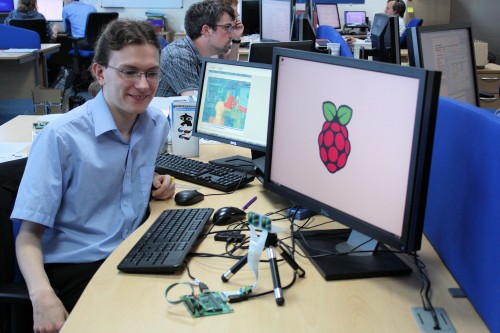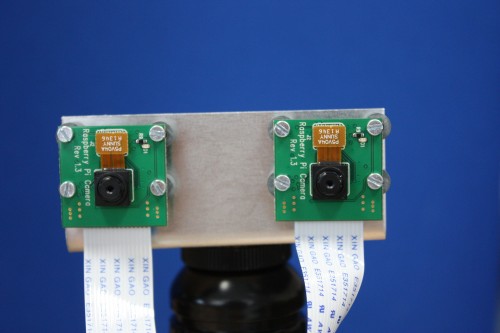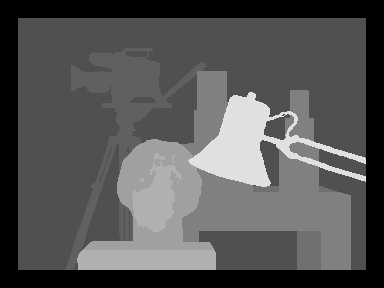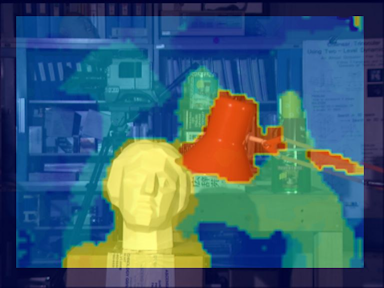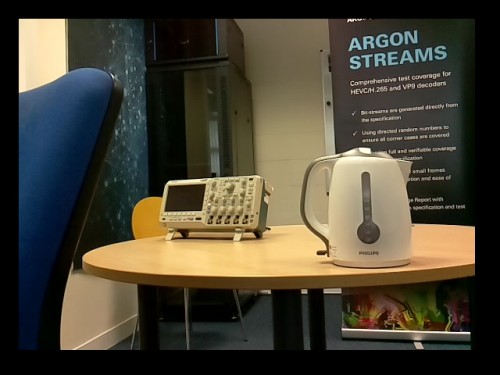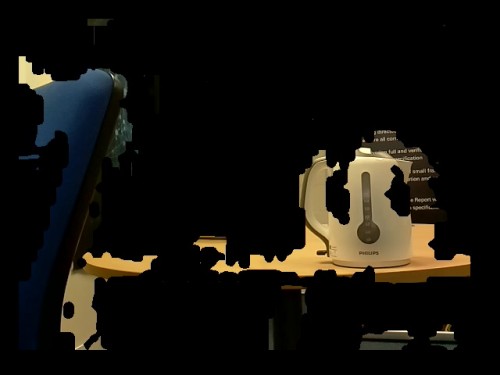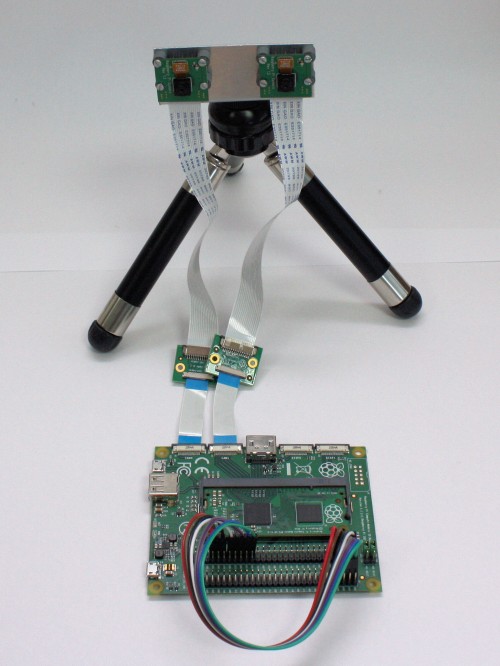|
Amazon has been making e-readers since 2007 and over the years they have refined their hardware technology constantly. The new Kindle Voyage might very well be the best e-reader currently on the market, due to the innovative new tech and expansive eBook ecosystem. The Voyage is nothing but innovative and it has enhancements that are not found on any other e-readers on the market. One is the inclusion of Page Press technology, and the other is an ambient light sensor. Today, we take a look at the Kindle Voyage, from the prospective of looking at its core technology and what makes it entirely unique. Hardware
The Amazon Kindle Voyage features a six inch e-ink Carta display with a resolution of 1430 x 1080. It has 300 PPI, which is the highest we have ever seen. In contrast, the Paperwhite 2, which this model replaces only has a resolution of 1024 X 768 and 212 PPI. Lets look at what the competition is doing, the Kobo Aura H20, which came out a month ago has a 6.8 inch screen with the same resolution as the Voyage, but has 265 DPI. The Barnes and Noble Nook Glowlight has been on the market for most of the year, but its 1024 x 758 and 212 PPI is somewhat depressing. One of the big design changes with the Voyage is the screen is completely flush with the bezel. All prior Kindle e-readers had a sunken screen and employed infrared touchscreen technology. The new capacitive screen is much easier to interact with and allows for more pin-point procession. The Voyage has really refined their front-lit technology, which allows you to read in the dark. It has five LED lights on the bottom of the bezel, which projects light evenly across the screen. This is ideal for reading compared to smartphones and tablets which has the light emitting from behind the screen. The lighting system is a marginal improvement over the Paperwhite 2, but completely blows away anything that Kobo has ever done. Amazon has really hyped the new ambient light sensor that automatically adjusts in the brightness of the screen. On paper, this sounds really cool, but it misses the mark. When reading in complete darkness, it makes the screen too dark to read properly. I often had to find myself relying on the manual settings.
Many older e-readers had physical page turn keys that protruded from the bezel and had a audible mechanical click when turning a page forward or backward. Page Press technology actually has the page turn keys flush completely with the bezel. You can turn a page and there is a small vibration that is courtesy of haptic feedback. Within the settings menu there are a number of options to tweak how hard you have to press in order to turn a page, or you can remove it completely. If you are not a fan of turning pages by clicking on the bezel, you can disable Page Press completely and rely on the touchscreen to swipe pages. In the past, all prior Kindle e-readers had a power button on the bottom of the chassis, right next to the MicroUSB and status indicator light. Amazon has borrowed design elements from the Kindle Fire line of tablets and implemented a sweet rounded button that is easily accessible when holding the e-reader normally. When I first noticed it and turned it onto standby mode, it was one of the those moments when I said to myself “man this is so intuitive, why din’t they do this all along?” The back of the Kindle Voyage is not 100% plastic or rubber anymore, but uses a new hybrid magnesium alloy. This not only makes the e-reader lighter than previous iterations, but prevents scuffs and fingerprints when taking it in and out of your bag on a daily basis. I really like the angular aspects of the design, which again, is much akin to the Kindle Fire. Underneath the hood of the Voyage is a 1 GHZ single core processor, 512 MB of RAM and 4 GB of internal storage. Battery life should last around a month, and if you don’t use it much, standby should easily last you six months. On paper, the Voyage has super high DPI and crazy resolution, but how does it play out in real world conditions? During the last few days we have been putting the Voyage head to head against the Kindle Basic Touch, Kobo Aura H2O and Paperwhite 2. We tested the Glowlight, eBooks, and PDF files. The new Voyage really stands out in the crowd by having more clarity on the screen and the fonts really do look better. Software
The Amazon Kindle Voyage borrows heavy design elements on the software front from the Kindle Basic Touch and second generation Kindle Paperwhite. You have the main navigation bar which allows you to quickly access the Kindle Store, search for books or access social media website GoodReads. Amazon has promised new features such as Kindle Family Sharing, which allows you to share the same purchased content accross all other Amazon tablets and reading apps in a few months. They also will be introducing another new feature upon opening a new book will tell you who the author is and other books they have written. You also will be able to establish the book as “currently being read” on GoodReads. Ironically, the new Kindle HD6, HD7 and HDX 8.9 all have “currently reading” out of the box. What I can say about the software that it is really polished. Its easier to interact with all of the menu and settings features due to the screen being flush with the bezel. It basically feels like you are interacting with a smartphone in terms of performance. This fact is really evident when you are typing notes or entering your WIFI password with the keyboard. In the past, many e-readers had a noticeable delay between when you hit a key, to when it actually projected the character on the display. e-Ink Carta really addresses this shortcoming and doing anything touchscreen related on the Voyage is pure bliss. e-Reading Experience
Amazon has really simplified the entire reading experience on the Kindle. It is really easy to adjust the font type and font size by clicking on the top half of the e-reader. There are six options, and the rare book will have a seventh, which is the publisher default. Changing the margins and line spaces is also a walk in the park, I like the fact Amazon does not make the adjusting of the core e-reading experience complicated or advanced. It provides enough customization options to appeal to the average user, but isn’t a barrier to the non-tech-savvy. The high PPI and resolution are really evident when you are reading a standard eBook or anything that involves heavy imagery, such as Manga or digital newspapers. The text just pops, its hard to quantify exactly how, but there is no pixelation, even when you crank up the font size to maximum. Its times like this, that I wish I knew someone with a quantum microscope to really dive deep into the matter. All I can say, is its a step up from the Paperwhite 2. Amazon has really refined their entire PDF rendering engine in 2014. I remember when the Paperwhite 2 first came out, the page turn rates would be really slow and files over 100 MB would simply crash. Engineers released a series of firmware updates that solved this problem. When you read a PDF file, you get a small preview pane on the upper left hand corner, which helps orient you on where exactly in the document you are. If you have zoomed in to a very high degree and feel lost, this feature lends the assist. Pinching and zooming PDF files has never felt as robust as it does now. The capacitive touchscreen makes this possible and images look great. One feature many people aren’t aware of, is when you click on the top center to access the settings menu. Normally when reading an eBook, this brings you to the font option screen. On the Kindle Voyage you can increase or decrease the level of darkness or brightness in a document. So if you notice things become very dark or shady in an image, and it becomes hard to discern exactly what it is, like things getting lost in the shadows, you can adjust this. Kindle is the only e-reader to include this type of tech, which makes it stand out in a crowd. Wrap Up
The Kindle Voyage is a priemium e-reader with a high cost. It retails for $199 right out of the gates, but is comparable to the Kobo Aura H2O which hit the market at $179.99. I remember a time when basic e-readers cost $349 for a six inch model, so the price tag is not really a barrier. If you have an older model Kindle should you upgrade to the Voyage? Well, it depends. If you have the an older model with a physical keyboard or a Kindle Basic 2013, the answer is yes. If you bought the Paperwhite 2 in the last year, the Voyage on a fundamental level is an incremental update, with a few new bells and whistles. PROS Screen is Flush with Bezel, much like the Kobo Aura CONS Page Press feels like a gimmick Rating – 9.5/10
Amazon Kindle Voyage Review is a post from: Good e-Reader |
A Semi-automated Technology Roundup Provided by Linebaugh Public Library IT Staff | techblog.linebaugh.org
Tuesday, October 28, 2014
Amazon Kindle Voyage Review
Twitch Eliminates Topless and Sexually Suggestive Streaming
|
Unfortunately for all of you that had weekend plans to strip down before broadcasting videos of your gaming exploits, Twitch has updated their Rules of Conduct. Inspired by their new owners at family-friendly Amazon, this adjustment likely shouldn’t come as a surprise. It doesn’t matter how good you look naked (or nearly naked), Twitch’s new rules are very clear:
While some people may feel this is unnecessary censorship, some of us are wondering if it was a really big problem to begin with? It seems the change was kept fairly quiet by Twitch, but that is likely moreso because they didn’t want to make it seem like they used to be all about the nudity.
Twitch Eliminates Topless and Sexually Suggestive Streaming is a post from: Good e-Reader |
Real-time depth perception with the Compute Module
| Liz: We’ve got a number of good friends at Argon Design, a tech consultancy in Cambridge. (James Adams, our Director of Hardware, used to work there; as did my friend from the time of Noah, @eyebrowsofpower; the disgustingly clever Peter de Rivaz, who wrote Penguins Puzzle, is an Argon employee; and Steve Barlow, who heads Argon up, used to run AlphaMosaic, which became Broadcom’s Cambridge arm, and employed several of the people who work at Pi Towers back in the day.) We gave the Argon team a Compute Module to play with this summer, and they set David Barker, one of their interns, to work with it. Here’s what he came up with: thanks David, and thanks Argon! This summer I spent 11 weeks interning at a local tech company called Argon Design, working with the new Raspberry Pi Compute Module. “Local” in this case means Cambridge, UK, where I am currently studying for a mathematics degree. I found the experience extremely valuable and a lot of fun, and I have learnt a great deal about the hardware side of the Raspberry Pi. And here I would like to share a bit of what I did.
My assignment was to develop an example of real-time video processing on the Raspberry Pi. Argon know a lot about the Pi and its capabilities and are experts in real-time video processing, and we wanted to create something which would demonstrate both. The problem we settled on was depth perception using the two cameras on the Compute Module. The CTO, Steve Barlow, who has a good knowledge of stereo depth algorithms gave me a Python implementation of a suitable one.
The algorithm we used is a variant of one which is widely used in video compression. The basic idea is to divide each frame into small blocks and to find the best match with blocks from other frames – this tells us how far the block has moved between the two images. The video version is designed to detect motion, so it tries to match against the previous few frames. Meanwhile, the depth perception version tries to match the left and right camera images against each other, allowing it to measure the parallax between the two images. The other main difference from video compression is that we used a different measure of correlation between blocks. The one we used is designed to work well in the presence of sharp edges and when the exposure differs between the cameras. This means that it is considerably more accurate, at the cost of being more expensive to calculate. When I arrived, my first task was to translate this algorithm from Python to C, to see what sort of speeds we could reasonably expect. While doing this, I made several algorithmic improvements. This turned out to be extremely successful – the final C version was over 1000 times as fast as the original Python version, on the same hardware! However, even with this much improvement, it was still taking around a second to process a moderate-sized image on the Pi’s ARM core. Clearly another approach was needed. There are two other processors on the Pi: a dual-core video processing unit called the VPU and a 12-core GPU, both of which are part of the VideoCore block. They both run at a relatively slow 250MHz, but are designed in such a way that they are actually much faster than the ARM core for video and imaging tasks. The team at Argon has done a lot of VideoCore programming and is familiar with how to get the best out of these processors. So I set about rewriting the program, from C into VPU assembler. This sped up the processing on the Pi to around 90 milliseconds. Dropping the size of the image slightly, we eventually managed to get the whole process – get image from cameras, process on VPU, display on screen – to run at 12fps. Not bad for 11 weeks’ work! I also coded up a demonstration app, which can do green-screen-free background removal, as well as producing false-colour depth maps. There are screenshots below; the results are not exactly perfect, but we are aware of several ways in which this could be improved. This was simply a matter of not having enough time – implementing the algorithm to the standard of a commercial product, rather than a proof-of-concept, would have taken quite a bit longer than the time I had for my internship. To demonstrate our results, we ran the algorithm on a standard image pair produced by the University of Tsukuba. Below are the test images, the exact depth map, and our calculated one. 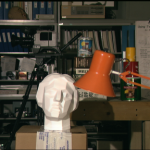 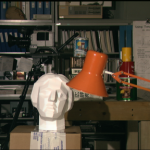
We also set up a simple scene in our office to test the results on some slightly more “real-world” data:
However, programming wasn’t the only task I had. I also got to design and build a camera mount, which was quite a culture shock compared to the software work I’m used to.
Liz: I know that stereo vision is something a lot of compute module customers have been interested in exploring. David has made a more technical write-up of this case study available on Argon’s website for those of you who want to look at this problem in more…depth. (Sorry.)
|
URL: http://www.raspberrypi.org/real-time-depth-perception-with-the-compute-module/