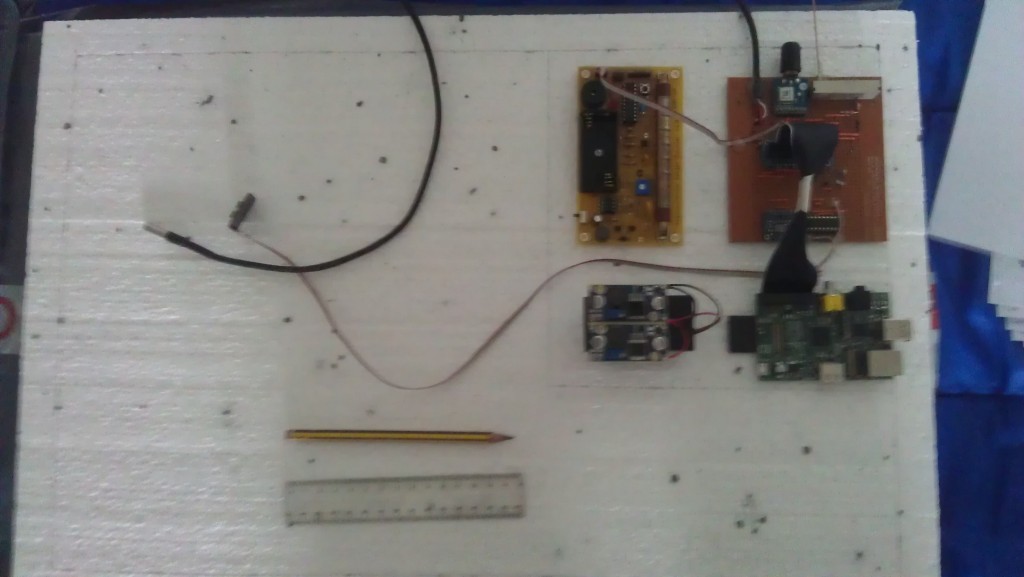|
Online digital comic distributor ComiXology has announced today that they have surpassed over 180 million downloads. This is tremendous growth as they only hit the 100 million mark nine months ago. The last calender year has been a year of growth for the comics company. January saw the opening of Paris-based comiXology Europe, the company’s first overseas office, which is spearheading international language content acquisition across Europe. French language navigation, a precursor to full French localization, was also added to comiXology’s iOS apps last month. France does not get much attention internationally, but is home to a ravenous base of comic book fans, who account for a $700 million annual market – roughly on par with the U.S. market. At South by Southwest in March, the company launched comiXology Submit, a turnkey portal for independent comic book and graphic novel creators to promote and sell their works on comiXology’s worldwide buy once, read anywhere platform. “We are laser-focused on taking the comics experience further for both devoted fans and new readers, and we are thrilled to continue to provide our customers a truly diverse library of comic book content,” said comiXology CEO and co-founder David Steinberger. “At comiXology, we see the world through the eyes of comic fans, and it is our ‘reader first’ philosophy that motivates us to continue to improve the mobile reading experience, as well as introduce exciting new content every day – it guides everything we do.” ComiXology Attains 180 Million Digital Comic Downloads is a post from: E-Reader News |
A Semi-automated Technology Roundup Provided by Linebaugh Public Library IT Staff | techblog.linebaugh.org
Friday, July 19, 2013
ComiXology Attains 180 Million Digital Comic Downloads
Acer Iconia W3 Windows 8 Tablet Review
| Acer is no stranger to tablets and have been actively developing them since 2011. They might not enjoy the same critical acclaim that Samsung and Apple do, but their business model works. The Acer Iconia W3 is the first tablet in the world to employ a 8.1 inch display running Windows 8 Pro. How does it stack up against the competition and is it a worthy investment compared to other Windows tablets on the market? Hardware The Acer Iconia W3 features a 8.1 inch display with a resolution of 1200 x 800 pixels. I found that magazines, newspapers and comic books looked fairly solid and all had vibrant and rich colors. The one drawback with the display is the viewing angles and it draws many parallels to the way a 3D television works. You have to be looking at the screen dead on, if you start to skew your prospective and look at it from a different angle, you can’t read the screen. I really don’t understand why Acer did not go with the same IPS display that the iPad Mini used. It is important to note that if you decide to buy this tablet, you won’t be able to really show your friends what is happening on the screen. Underneath the hood is a Intel Atom 1.5GHz Z2760 dual core processor and 2GB of RAM. There is 32 GB of storage space, but once you turn it on for the first time there is roughly 8 GB of usable memory. This prompts users to purchase a 32 GB Micro SD card to boost up their memory. You can also free up storage space by deleting a number of Acer bloatware apps or if you are an advanced user, messing around with the drive partitions. There is a Micro USB port for you to hook the device up to your computer and transfer data easily to the tablet. There is also a Micro HDMI port, if you want to stream audio and video to your home entertainment center or projector. You can’t charge the Acer W3 via the Micro USB, instead you have to use the accompanied power charger. Speaking of power, you will roughly eke out 6 hours of battery life and out of the box it is only charged 54%. If talking to other people via Skype or other video messaging clients is your thing, there are two cameras and mics. Both are a paltry 2 MP, but at least the front facing one is not VGA! The back of the device is one of the most visually striking elements of the W3, with its brushed gun metal plastic. It actually looks very solid, but there are a number of stickers for Intel, Acer and other companies all over it. The front of the device is a mixture of black and white and really is not very endearing. Seriously, it is three different colors and I wish they just decided to go with one. In the end, the poor viewing angles might be a deal breaker for most people. It only costs $365, so if you are looking for a viable Windows tablet that will run all of your legacy apps and all the new Windows 8 apps, you won’t find many cheaper alternatives. The stereo speakers are also the weakest part of the W3. They are placed on the sides of the device, which are in the same position of the iPad Mini. Unfortunately, you really have to get your ears close to the external speakers to hear what actually is playing. Recommend to buy headphones to use on this device if you tend to listen to lots of music or buy a pair of Bluetooth speakers. Software The Acer Iconia W3 features Windows 8 Professional edition. This will give you the ability to run the new breed of native Windows 8 apps and also all of the legacy versions. You can easily install Steam, Call of Duty Black OPS 2, Starcraft 2 and all of the big name and indie titles. Obviously, it does not have a dedicated graphics card, so the big name AAA titles will not excel. I would recommend smaller games and RTS style of games where you don’t need a massive PC to handle all the shaders and particle effects. The W3 when turned on for the first time has a number of Acer exclusives, like their cloud storage solution. This works similar to iCloud, where you can send documents, audio, video and other essential data to your cloud accounts. If you have any other Acer devices, such as their smartphones or computers, everything is delivered there automatically. Most companies these days offer similar services, so its not the most compelling feature. The rest of the preinstalled apps are mainly ones that Acer recommends, such as Spotify, Kindle, Netflix Encyclopedia Britannica, TuneIn Radio and Skype. Most of these are essential, so their fairly practical for the average user. Most people should have at least tried Windows 8 or have it installed on their home PC or laptop. I won’t get into the semantics of the entire experience, but suffice to say its all about live tiles. Most apps you install like a photo gallery, chatting program, news app, will all swap out on the fly, making the entire environment fairly dynamic. This is a far cry from Android and iOS, which is static. The Windows 8 store has a ton of content, since we last saw it when the Microsoft Surface RT and PRO first came out. There is more news apps like Pulse, Nook, and RSS Reading apps. There is also plenty of games and everything else, it feels like in a fairly short period of time, the platform has attracted a number of top tier developers. This helps with the sustained growth as Windows as a viable mobile platform. It encourages more companies to produce tablets with the operating system installed, instead of constantly relying on the only other viable market alternative, Android. I wish Blackberry would take a page out of Microsofts playbook (no pun intended) and throw big money at the companies you need to get signed up to get more users to buy into it. The big selling point about the W3 is the ability to multitask and have many things on the go at once. The other is the traditional windows desktop, that should appeal to the vast majority of people. I found some of the limitations of the hardware, if you have five Windows open with different e-reading apps installed, often when you relaunch the app, the entire screen will be unresponsive and a black screen. You have to then close the app and relaunch it, tedious to be sure. In the end, Windows 8 has all of the apps you could shake a stick at, and there are millions of apps you can install on this. Virtually any game or app made in the last 10 years could run on this. This is where Windows mobile on tablets shine. You can be an artist, engineer, web-designer and just run anything. It will easily handle AutoCad, Adobe and anything else. e-Reading Experience The Acer Iconia W3 is not overwhelming amazing when it comes to being a dedicated e-Reader for newspapers, magazines, manga, comic books or eBooks. The limitations of the current display always warrant a particular viewing angle to actually see the content on the screen. Most people have their own unique ways of holding it and you may feel let down. The resolution isn’t terrible, but not amazing either. You will get the same eBook experience as any other tablet, including enhanced books. One of the drawbacks of e-Reading apps for Windows 8, is that they tend to get the least amount of love from developers. Android and iOS are the top priority and often get pushed the most unique features and overall enhancements. Windows, is not a priority to Kobo, Amazon, Barnes and Noble and most other companies we regularly talk to. So, if you say use the installed Amazon app, you can change the margins, font size, background color, and not much else. Anything you augment in the settings menu will not be updated dynamically and you have to click on ‘apply settings’ for anything to take effect. Comic books and magazines tend to look very solid. You will get the full color spectrum and not feel cheapened. We compared this directly to the iPad Mini and Kindle Fire HD, and both of these turned pages faster and performed better. I would not recommend this tablet as a dedicated e-Reader. Sure Windows 8 is still new enough to warrant a second look, but I would recommend the Kobo Arc, Kindle Fire HD 8.9, or iPad Mini as a dedicated reader. Wrap Up To be honest, there aren’t many pure Windows 8 tablets on the market right now. Most are very overpriced and they have not sold as expected. Microsoft is said to have taken a $900 million dollar loss on discounting the Surface PRO in the last quarter. The W3 is the most affordable tablet right now, but I would still avoid it at all costs. I was turned off automatically by the chosen design aesthetics with 4 different colors on the back, body and sides. Just pick one color and stick with it! The speaker quality was also very poor, that warranted me constantly having to strain to hear anything. The display is terrible and is much akin to a 3D TV in its viewing angle. Finally, there is only 8 GB of memory when you power it up for the first time. I don’t think Star Wars – The Old Republic would even install all the updates after the client was done. PROS Windows 8 PRO! Cons Rating – 4/10 Acer Iconia W3 Windows 8 Tablet Review is a post from: E-Reader News |
LG to Supply 2 to 3 Million iPad Panels in Q3 2013
| Apple is said to have contracted with LG Electronics to supply 9.7 inch sized panels that will go into the 5th gen iPad. The volume of the shipment is expected to be around 2.5 to 3 million and should be supplied during Q3, 2013. Of these, 1 to 2 million of the panels are expected to be those for iPad 5, while the remaining are meant for the previous generation iPad. Analysts believe Apple will continue with the same 2048 x 1536 resolution panels for the fifth gen iPad, though the device as a whole will be lighter and thinner than its predecessors. LG is also believed to be scaling up its production capabilities of 7.9 inch retina display panels meant for the iPad Mini in order to deliver 2 to 3 million of these during the same period. Going by the last rumors concerning the release of the iPad Mini 2, experts had pegged the release to the first half of 2014, given the inadequate supply of the 7.9 inch retina display. No doubt this will spark off a fresh set of speculations about when the retina display enabled iPad Mini 2 is likely to be launched. Apple is expected to launch a new iPad and iPad Mini, as well as a new iPhone this fall. LG to Supply 2 to 3 Million iPad Panels in Q3 2013 is a post from: E-Reader News |
Notion Ink Adam II Revealed Along with Packaging and Accessories
| Notion Ink has been pretty slow with its second generation of the Adam tablet, though it is apparently about to arrive. The last time the tablet was in the news was in May when a set of images of the tablet leaked online. Things have remained quiet ever since, though the lull has been broken by the appearance of a fresh set of images of the next gen Adam tablet, showing greater detail. The entire gamut of the tablet, from the packaging to the accessories, has come to the forefront. From the images, what can be seen is that the packaging has been redone in white. Other details that have emerged show a wide range of accessories accompanying the tablet, including a leather cover featuring a magnetic locking strap. The cover features a smooth finish along the exterior and is available in three dual tone color options, cerulean blue and smokey grey, coal black and burnt umber, as well as coal black and smokey grey. The tablet will also benefit from a docking station that is easy to deploy and folds back for easy storage. There is a stylus as well, which features a rubber cladding to ensure easy grip. Interestingly, the images have also revealed a smartphone that has been named Eve, and going by the naming scheme should make for the perfect partner for the Adam II device. The device does look beautiful with its super slim bezel, which makes the display all the more prominent. The only grouse here is that the tablet could have been provided with a thinner bezel all along. The Adam II also looks too cumbersome. As for specs, what we know of the Adam II from an earlier leak is that the tablet will come with a 10.1 inch display, but with a rather disappointing 1280 x 800 pixel. Powering the device will be a 1.5GHz dual-core ARM Cortex-A9 chip mated to a 1 GB RAM. The tablet will also include a front and rear two megapixel camera and will run the latest Android 4.2.2 Jelly Bean. Providing the juice will be a 6000mAh battery, which its makers claim is good enough for 10 hours of operation. A high point of the Adam II device will be a secondary monochrome display, which will display notifications so that users won’t have to fire up the entire device to read when software updates are made available. However, exact pricing or availability details are anybody’s guess right now, though they can’t be too far off, or at least that’s what previously leaked images implied. With such modest specs on board, the Adam II seems to be indeed priced at around the $220 mark, as was rumored earlier.
Notion Ink Adam II Revealed Along with Packaging and Accessories is a post from: E-Reader News |
Translated Fiction Continues to Gain Ground with Global Audiences
| With the advent of digital publishing and the comparative ease of selling ebooks–at least as it compares to selling and shipping print editions–niche publishers are beginning to reach international audiences of readers with translated fiction, many of which were contemporary betsellers in their countries of origin. Publishers like Le French Book, which brings French bestsellers to US audiences after meticulous translation into English, and Spanish Publishers, which works in the other direction by bringing US titles to Spanish-speaking readers, are helping to break down some of the border issues by making otherwise undiscovered books available. While there are very specific copyright issues that have to be addressed when publishing a foreign title, the issue isn’t entirely insurmountable. Yet, according to an article by Christina Larson in Bloomberg Business Week that focused specifically on the small numbers of Chinese titles, the publishing industry is slow to pick up international works for translation and reprint in the US and UK. “In 2012, American publishers purchased translation rights for just 453 foreign titles, about three percent of the total books published in the U.S. Of those, just 16 were books first published in Chinese, according to records kept by Chad Post, publisher of New York-based Open Letter Books press.” Some of the reluctance to market books from China may have once had to do with the “exotic” view that many Westerners had of the region, largely due to little being known culturally, a sad state when the winner of the Nobel Prize for Literature was Chinese novelist Mo Yan. The reluctance to market works from traditionally underrepresented cultures may be changing as more publishers recognize the open nature of reading. Post is hopeful that more works from various regions of Asia make their way to US and UK readers, an outcome made all the more feasible by digital publishing.
Translated Fiction Continues to Gain Ground with Global Audiences is a post from: E-Reader News |
New Nexus 7 2 Likely to Launch Next Week, But Early Details Are Disappointing
| Google is expected to release an updated model of the Nexus 7 tablet soon. Rumors have really started ramping up this past week with leaked pictures showing up, screenshots of pricing info from retailers, and a scattered sampling of technical specs. Right now no one is really sure what to expect from the Google Nexus [...] |
URL: http://feeds.the-ebook-reader.com/~r/feedburner/cmWU/~3/Adss86J2--Y/
High Altitude Ballooning, sixth-form style
| We’ve been very keen to see schools set up high altitude ballooning (HAB) projects with the Pi. HAB is a stupendously rewarding and challenging way to get some really good cross-curricular work done, requiring skills in maths, computing, physics, geography and chemistry. So we were super-chuffed to get this email from Samuel Bancroft, a school student from Cumbria. The team also sent me some really excellent video from the flight, which you’ll find at the bottom of the post. Hi Liz I’m writing to you to see if you would be interested in writing an article about a sixth-form student high altitude balloon project that was launched on Friday the 28th June. The project was completed by three students from William Howard School, Cumbria. We are Jake Greenwood(16), Samuel Bancroft(17) and Ben Bancroft(17). We all are currently doing our A-Levels. The project started when we all came together with the idea of launching our own weather balloon, to gather scientific data. We got our inspiration from our passion for Physics, and by other launches that has been completed by other people, such as Dave Akerman, the first to launch a Raspberry Pi on a high altitude balloon. We started by seeing how feasible the project would be, by planning out how we would complete it, and pricing it up. We then went to our school, and in turn the Ogden Trust, to look to secure funding. The project was funded by a Royal Society grant of £300, as well as bit extra which was covered between us. My brother Ben, was responsible for the electronics, and the programming of the flight computer (we used a Raspberry Pi for this). He designed it to continuously take readings from the sensors it carried, and send it back via a radio link. He has experience in this field, and wants to do a Computer Science degree at university, after completing his A-Levels. Both Jake and I want to do a Physics degree. The balloon was monitored live via the radio link, which was received by many receivers all across the country, and one in Europe which was 425 miles away. This was only made possible because of the UK High Altitude Society (UKHAS), as they helped track our flight which was vital. This enabled us to track the balloon in real time via its on-board GPS, as well as enabling us to get readings from its sensors throughout the flight. The balloon measured gamma rays, UV flux, temperature and pressure. It also carried a video camera. The balloon made it into near space, at a height of 31,685 metres (103,953 feet). Minimum temperature was at 11km and was -34 deg C. Something of interest is that at 800m in altitude, the Pi suffered an application crash. However Ben’s code successfully allowed the flight computer to restart and resume operations. As one of the Raspberry Pi’s main objectives is to promote computer science in schools, I believe our project serves as an excellent example of the Pi’s success. |
Fred and Ernest are en route!
| A few days ago, Fred and Ernest Lotter dropped into the office to pick up the last boxes of swag and Raspberry Pis they’re taking with them on their epic Raspberry Pi odyssey through Europe, Russia, the Middle East and Africa. You can read more about their trip in our earlier post. They’ve arranged a lot of stops along the way, but if you’d like them to visit you, you can still email them if you’re not too far off the proposed route, and they’ll see what they can do. Currently, the Lotter boys are in Minden, Germany, where they’re visiting the local university and spreading the good news about embedded systems, the Pi and ARM. (This article is in German, but Google Translate works a treat if your German isn’t up to much beyond asking the way to the station and expressing a love of cycling.) Fred and Ernest are using Facebook to keep everyone up to date with what they’re up to. You can also follow their progress via this map, which tracks their Landrover using GPS. If you can find them using that map, they may have a Pi-themed reward of some kind for you (plus, they’re awfully nice to hang out with). We’ll be keeping you updated with the Lotter brothers’ progress every now and then; good luck if you decide to go out and find them! |
They Can’t All Be Hunger Games
| JK Rowling made headlines all week with the stunning leak that she published another book last April, this time a detective novel that she penned under the pseudonym Robert Gilbraith. From having to immediately answer questions about why she chose to launch it quietly, and then quickly having to field the accusations that the pen name and the so-called leak of the news were just publicity stunts, the industry overlooked the real underlying issue: she got burned when she tried to write anything other than Harry Potter books, as the backlash over A Casual Vacancy demonstrated. Instead of looking for another instant hit generated by months of anticipation and buzz, Rowling quietly wrote her book. In what would at first look like unrelated news, Scholastic’s fiscal report for the fourth quarter (ending May 31, 2013) was released, showing a severe drop in sales compared to the same quarter from the year before. Severe in this case means very close to $200 million. The report also outlined the steps the largest children’s publisher in the world is trying to take in order to make 2014 a little brighter, something that its board and its investors are probably clamoring for and industry analysts may be ringing a death knell over. Here’s where the two very different stories are related. Scholastic’s heart-stopping loss isn’t because the company isn’t putting out great content; it’s because last year saw the release of the megahit The Hunger Games, a series that at one point had all three books in the trilogy in the top ten of the USA Today bestseller list. And while the fiscal loss isn’t something to be dismissed, it does speak volumes about the content that Scholastic invests in. Instead of throwing darts at the “next big thing” and trying to force Hunger Games-style successes every year, it outlines a plan to find the next great series in order to bring it to readers. Back to Gilbraith/Rowling. After the absolute hype over a book that audiences ended up only feeling lukewarm about, Rowling saw an opportunity to simply do her job while still forgoing the sensationalism of the industry. Face it, readers would line up to buy autographed copies of her grocery list, and she knows it. But instead of also throwing darts and trying to churn out another crowd-pleaser, she wrote the book she wanted to write, only this time, she didn’t bother to tell us because she didn’t want to hear about it for months. The reading community has every right to believe that both Scholastic and Ms. Rowling will produce something amazing again in the near future. For now, both are playing it safe and taking their time in creating content that will ultimately speak to their fans. The rest of the publishing industry would be wise to follow their example.
They Can’t All Be Hunger Games is a post from: E-Reader News |
New Locket App for Android Will Pay You a Penny for Unlocking Your Smartphone
| How about an app that lets you earn some money for doing something as frivolous as unlocking your smartphone? A new app called Locket launched today for Android, and will let you do just that. The way it works is like this; the app will place an ad on your lock screen and will let you earn a penny each time you unlock. However, the earning potential is capped to just $0.03 per hour, while the rest goes to the company. Engadget simplified the math for us and has worked out the maximum that one can make out of the app is $262.80 if you unlock your screen at least three times an hour, 24 hours a day, 365 days a year. This has been the handiwork of a New York based start-up comprising of three individuals, Yunha Kim, Paul Jang, and Christopher Crawford. “Working in banking, my only outlet to my outside life was my phone," said Kim. "And looking at my lock screen – which was just a picture of a daisy – the question was, ‘how do we monetize that?’” This led to the birth of the idea with active co-operation from Jang and Crawford, both of whom hail from an advertising background. The money thus earned can be cashed put, converted to a gift card, or can be donated to charity. New Locket App for Android Will Pay You a Penny for Unlocking Your Smartphone is a post from: E-Reader News |