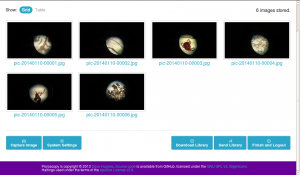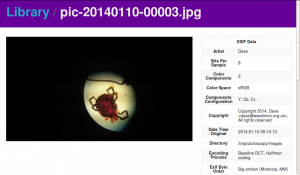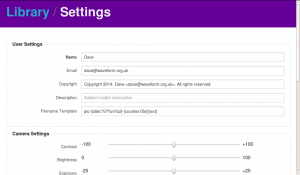| Over the last year, we’ve seen big improvements in Scratch performance on the Pi. To date these have resulted from tweaks to the Scratch codebase and the addition of ARMv6-optimized blitting routines to the Squeak Smalltalk VM on which it runs. To give us the next uplift in performance, Tim Rowledge has been busy porting Scratch to a much newer version of Squeak, and he has a very early alpha (i.e. in-progress and therefore buggy) version for you to play with. Please check out his forum post here and share your feedback. WARNING! THIS IS A DEVELOPER RELEASE, AND NOT FOR BEGINNERS! |
A Semi-automated Technology Roundup Provided by Linebaugh Public Library IT Staff | techblog.linebaugh.org
Monday, January 13, 2014
Test Tim’s NuScratch alpha
‘Reach For the Stars’: The First eBook For The Visually Impaired
|
Astronomer Elena Sabbi of the Space Telescope Science Institute (STScI) in Baltimore, Maryland wants to convince blind children that they too can be seen pushing the barriers of science and technology; and what better way to do that than by coming up with the world’s first ebook meant for the visually disabled. Also, perhaps no other title could have been more appropriate: ‘Reach for the Stars: Touch, Look, Listen, Learn’ which itself draws its inspiration from the images beamed back by the Hubble telescope of ’30 Doradus Nebula’, a vast stretch in outer space where new stars are formed. The ebook which is currently being developed in collaboration with the North Carolina based company SAS will be made available at iBooks for free. SAS is chipping in with their expertise in ‘analytics software to help people analyze and visualize data’ though SAS officials have been quick to point out the ebook will be suited not just for the visually impaired but to all. Among the special features the ebook will incorporate include reading the texts aloud to benefit those who are blind to high contrast display to aid those with partial vision. There will also be the VoiceOver’ screen reader that those with visual impairments can fall back upon to comprehend the book. Also, with lot's of colorful images included in the book, SAS is making use of pitch of let those who can't see to have an idea of how bright a particular region is. For instance, for the star that is extremely bright, touching it will emit a sound of higher pitch than those with slightly lesser brightness. The ebook will also include closed captioning feature to help those with hearing aids. In any case, many of the images will be interactive, which means those will be marked with circles, and touching them will launch a small caption detailing the star and so on. There will be videos, animations and graphics included in every chapter to make it interesting to the readers. The book will run through 90 pages divided into 6 chapters. Also, to stoke interest even further, each page of the book will begin with a question followed by the answer.
‘Reach For the Stars’: The First eBook For The Visually Impaired is a post from: E-Reader News |
Acer Launches a Cheap $100 Tablet – Tab 7
|
Acer has gone to new lows so far pricing of its tablet is concerned. The company has just come out with the Tab 7 that costs just $100. This makes it even lower than the A1-830 and B1-720 from the Iconia series that the company had launched earlier for $130 and $149 respectively. The Tab 7 though packs in specs that could belie its ultra low pricing. Powered by a 1.5 Ghz dual core cortex A9 chip mated to a 1 GB RAM, the Tab 7 offers a 7 inch 1024 X 600 pixel display and 8 GB of storage. Thankfully, there is a micro SD card slot as well to help shore up the meagre storage. The tablet runs Android 4.2 Jelly Bean and includes 1.9 and 5 megapixel camera along the front and rear respectively. That's really cool for a tablet that costs just $100. The 3000mAh battery though is good enough for just 5 hours of usage. Whether the low initial cost will be able to belittle the paltry back up times remains to be seen. As for its looks, the Tab 7 exudes style and character in equal measure. Donned in a shade of silver, the tablet's looks is accentuated further by the textured finish that the tablet incorporates at the rear along with the company logo in the center. However, the tablet right now is only available in China and no one knows for sure when it will be rolled out in other parts of the world.
Acer Launches a Cheap $100 Tablet – Tab 7 is a post from: E-Reader News |
PiPad – A Tablet With a Raspberry Pi Heart
|
The Raspberry Pi has been subjected to all sorts of computing incarnations except perhaps a tablet device. That has been taken care of with the PiPad which is the handiwork of one Michael Castor who has a passion for devices and loves tinkering with them. He has been working on such a concept since early 2013 which is when he had started stocking the parts needed. As has been stated by him, he was particularly interested in ensuring the device exudes style and elegance as much as it would be about substance. That has been right on the spot can be made from the looks for the device which looks refined and well-built even for a hand built device. In the end, what you have is a device with a 10 inch capacitive display, and is based on the Raspberry Pi Model B mini PC that works in conjugation with a 512 MB RAM. The PiPad is also good enough for about 6 hours of usage thanks to the 10,000mAh battery that it comes with, which should be enough to give him company during flights, something that he has been particularly keen about. Also, an interesting aspect of the PiPad is that it has been made of hand crafted birch case with a carbon fiber sheet making up the rear. The finishing is good so that what you have in the end is a solid looking device even though it is half an inch thick. Michael is even contemplating future upgrades for the device which includes adding a camera along with an IR blaster. However, all of that is still in the conceptual stage right now. Click here for the complete details pertaining to the device and the way it has been put together.
PiPad – A Tablet With a Raspberry Pi Heart is a post from: E-Reader News |
Read Liverpool Program Introduces 6,000 Free eBooks
|
In accordance with the global trend to adopt ebooks, the Liverpool city library has decided to go for a digital makeover by inducting more ebooks in its collection. The city council has earmarked more than £370k for the service dubbed Read Liverpool which has made available more than 6,000 ebooks for free download. Cllr Wendy Simon, Liverpool council’s assistant mayor and cabinet member in charge of libraries said, ”Liverpool city council was one of the first local authorities in the UK to introduce an e-library service in 2009 and since that time we’ve seen the popularity of e-books increase year on year. Reading habits have changed dramatically, and people want to be able to access books quickly and easily, 24 hours a day.” “Millions of people will have bought or received a tablet over Christmas, and our own figures in the city show that e-readers and tablets are hugely popular. “It makes sense for us to invest in this service and respond to the demand that is out there. “The ability to give everyone their own mobile library is a high priority. 2014 marks Liverpool’s Year of Reading and we want to do everything we can to encourage families across the city to regularly get into the literary habit.” No wonder 3,000 of the library’s 60,000 members have already started using the service in right earnest, with the figure all set to scale new heights in the coming months. Members have the option to download up to 8 titles at one go, all of which lapse after a period of 21 days. Among the devices compatible with the ebooks offered by the Liverpool Library include popular tablet and ebook readers such as the iPads, iPhones, the Kindle Fire range of tablet, along with ereaders from Kobo, Nook and Sony. Members also can read the ebooks on their PCs, and Macs as well along with other popular smartphones and tablets running Android. As for the choice of reading material on offer, members have the option to choose from ebooks, emagazines, audio books, digital archive of newspapers along with titles earmarked for kids and teens.
Read Liverpool Program Introduces 6,000 Free eBooks is a post from: E-Reader News |
Introducing OverDrive’s all-new, mobile-friendly Learning Center
| We are excited to announce that OverDrive's Learning Center has a new look to make it even easier for you and your staff to get the training you need as it best fits your schedule.
Best of all, the Learning Center now features a responsive, mobile-friendly design, which makes it perfect for finding and viewing courses on your tablet or smartphone. We hope you enjoy our new Learning Center and find it easier than ever to stay up to speed with your OverDrive service. If you have any questions, comments or training requests, please contact us at training@overdrive.com. For more visit: partners.overdrive.com/Learning-Center.
Anders Brooks is a Training Specialist at OverDrive.
|
URL: http://feedproxy.google.com/~r/OverdrivesDigitalLibraryBlog/~3/NeAuL97Fnjc/
Digital Book World: Kids and eReading Study Data Released
 Photo courtesy of cbc.ca As things got underway at the annual Digital Book World conference in New York, one of the first news items to come was the results of an in-depth study on the digital reading habits of some of the youngest ebook consumers in the marketplace. “Two-thirds of children under 13 now read on digital devices; kids love reading eBooks and parents believe in their educational value. This puts us in a great place for gathering increasingly robust and insightful information to assist both e-reader designers and digital book creators," explained Alison Bryant, CEO and Chief Play Officer of PlayCollective. Some of the findings of the study demonstrate that:
The children’s digital book market has seen tremendous growth over the last two years, up from the early rise in digital publishing when children and teens were the demographics least likely to read on an e-reader or device. The Digital Book World conference will run through Wednesday in New York.
Digital Book World: Kids and eReading Study Data Released is a post from: E-Reader News |
A pure Python interface for the camera module: meet picamera!
| If you have a Raspberry Pi camera module, you’ve probably used raspistill and raspivid, which are command line tools for using the camera. Dave Jones, a Database Admin, software developer and SQL know-it-all based in Manchester has been working on an equivalent, feature complete implementation of these in Python. This means you can access the camera module directly from a Python script, without using os.system or executing a subprocess.  At Oggcamp I set up a big TV with a Pi and camera taped on top. I SSH’d in to the Pi from my laptop and entered commands in to iPython using picamera. Speaking as an avid Pythonist, picamera’s implementation is beautiful and it really is a wonderful library to use. It works really well for demonstrations using the Pi camera, and for real world applications. Part of the appeal of the Raspberry Pi is that you can work on embedded electronics projects without needing to know low-level languages or have to program a microprocessor – instead you have the choice of a range of accessible high-level languages such as Python – and this is an extension of that kind of abstraction, which open up a world of possibilities to a wider diversity of makers. Example usage:
Also you can do things like this:
and watch the preview flow through the brightness levels. The library has many configurations – you can change the brightness, contrast, saturation, image effects, exposure modes and such, as well as optionally show a live preview of the camera’s view. You can capture single images and sequences of images as well as video streams. Here’s a presentation of picamera Dave gave at Manchester Raspberry Jam XVI – where he demonstrates the basic usage of the module by typing commands in to a Python prompt on his laptop, with a monitor displaying the camera output (unfortunately out of shot in the video): Dave’s wife Holly works in the Palaeontology department at Manchester University (Interesting fact: when Dave and Holly got married, they picked a new surname to take (Dave was previously a Hughes) – so Holly could become Dr. Jones, and he would become Davy Jones) where they regularly capture images from microscopes. Rather than mount a huge camera on top of a microscope, Dave suggested attaching the Pi’s camera module to the lens. He ended up writing a web app to support its use. This allows the user to control camera configuration settings through a web page, and capture photographs at the click of a button, as well as archive pictures taken in to a database along with metadata and extra information entered in a web form. Dave gave another presentation at the Manchester Jam, this time demonstrating a simple version of a Python web app for such an application (please excuse the numerous technical hiccups): As Dave says in the video: “This is where having a library is particularly useful. If we were doing this with, say, raspistill and raspivid, when you want to alter the brightness of your preview, you’d have to shut down the program, regenerate the command line, restart the program. Here we’re just saying “set a property”. This is why a library is better for an interactive application like this. There’s nothing wrong with raspistill and raspivid as far as they go, but they’re not ideal for building this sort of application. If you have interactivity, you want a library.” See more videos from the Manchester Jam: Jam #16 Videos. picamera has been available in pypi since October (v0.5), so it’s already in the wild – but now it’s hit the v1.0 milestone Dave considered feature complete, it’s packaged in the Raspbian archives so you install with apt-get (remember to run
or
depending on your taste. Dave also mentioned to me that this is by far the most popular project he’s ever published – and he’s been impressed by how brilliant the feedback has been from the Pi community. He’s had a great response on the forums, detailed bug reports provided by users and plenty of help from James Hughes, the author of raspistill, and from Alex Bradbury in getting it packaged for Raspbian. See the source for picamera and the picroscopy web app on github. Thanks to Dave for his hard work in building this library. Enjoy! |