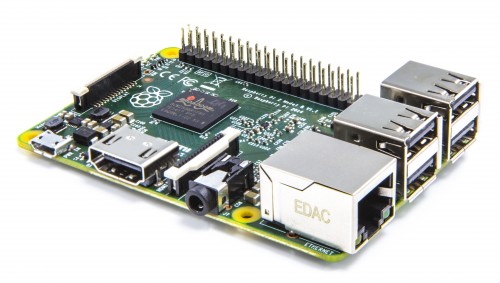|
One sure sign that you have a good thing going is Google wanting to one-up you on it. Such is the case with news that Google is looking to compete with Uber by offering a low-cost taxi service –signalling an end to the relationship the two companies shared with Google Ventures having invested $258 million into the idea back in 2013. How can Google do it better? Possibly with a partnership with their autonomous car program. With their foot already in neighbourhoods, Google would be able to use autonomous cars to offer inexpensive and quick trips to their clientele –not to mention the fact that using driver-less cars would eliminate some of the personal safety concerns currently being raised by critics of Uber’s business model. It doesn’t look like Uber is going to just sit back while all of this happens –the company recently began a relationship with Carnegie Mellon University that has resulted in the creation of the Uber Advanced Technologies Center (designed to have a focus on R&D). These and other details are purely speculative at this point, but it seems safe to assume we will see continued reinvention of the ages-old taxi concept.
Google Designing a Taxi Service to Compete with Uber is a post from: Good e-Reader |
A Semi-automated Technology Roundup Provided by Linebaugh Public Library IT Staff | techblog.linebaugh.org
Monday, February 2, 2015
Google Designing a Taxi Service to Compete with Uber
Microsoft’s Updated Outlook App Overtakes Gmail in iTunes
|
Downloading Microsoft’s updated Outlook app for iOS devices made me feel more than a little nostalgic; once upon a time the word Outlook was basically synonymous with email, but in the past few years, Gmail took over in that capacity. Well times have changed again, with iOS charts showing Outlook is back on top. Wondering why you’d want to use Outlook when iOS 8 just brought a number of updates to Apple’s native mobile email client? If you ask me, it’s all about unification (with a few decades of experience sprinkled in too). Key features of Microsoft’s mobile Outlook app include: inbox management (with automatic triage that puts important email front and centre, swipe gestures, and scheduling for delayed handling), built-in calendar (no more switching back and forth between your email and your calendar making it very easy to schedule meeting times and appointments), and attachment management (view and send files from your email, OneDrive, and Dropbox with a few taps… even if they aren’t already on your device). Last year Microsoft purchased the popular mobile email management app, Acompli –the signature of which can be seen clearly through this updated version of Outlook. Even if their reign ends up being short-lived, any time at the top of the app charts qualifies as a win for Microsoft as they make a name for themselves in the mobile app marketplace (it is also good news for those users who are not anxious to be tied down to any one particular mobile platform). If you aren’t satisfied with the way your email is currently handled across your iOS devices, download Microsoft Outlook for free now and see if it better meets your needs. Microsoft Outlook Preview is also available for Android devices, and is being met with equally good reviews to the iOS version.
Microsoft’s Updated Outlook App Overtakes Gmail in iTunes is a post from: Good e-Reader |
Vine Brings Kid-Friendly Videos to iOS with New App
|
Vine is probably best known for bringing us the kinds of videos that make us laugh (or cringe, or tilt our heads) –but many of them aren’t kid-friendly (or work-friendly for that matter). Add to that, the fact that there are few things kids seem to love more than a silly video; fortunately for parents, Vine Kids is now available as a special version of the app that keeps all content family-friendly. Vine Kids is the product of Vine's Hack Week, which provides time for Vine employees to work on personal pet-projects –even beyond carefully curated content, the app also received a UI makeover that is colourful and appealing for a younger audience. Using Vine Kids is also easy, letting children navigate through videos with simple swipe gestures and reloading selections with a tap. Even if you aren’t excited by the idea of entertaining your kids with quirky videos, apps of this type represent an shift in thinking –mobile devices aren’t just for adults and business-people any longer. With more young people than ever using smartphones and tablets unsupervised, it is critical that parents and guardians are able to control their content. Currently Vine Kids is only available as a free download for iOS devices –but if it takes off, there is hope it will be launched for Android and other mobile platforms.
Vine Brings Kid-Friendly Videos to iOS with New App is a post from: Good e-Reader |
URL: http://goodereader.com/blog/spotlight-on-android/vine-brings-kid-friendly-videos-to-ios-with-new-app
Kindle Convert Turns Your Paper Documents and Print Books Into Kindle Books
| Amazon has released of a new program called Kindle Convert that is designed to allow customers to convert everything from scans of personal documents, notes, images, keepsakes, and print books into professional quality Kindle ebooks. The Kindle Convert software is available for immediate downland at Amazon and is being offered on Windows computers running Windows […] |
URL: http://feeds.the-ebook-reader.com/~r/feedburner/cmWU/~3/zfEglMUS3eo/
Australians Love Affair with eBooks Continues
|
eBook sales have flattened out or even begun to decrease in North America and the UK. This isn’t the case in Australia though, where in the last two years the industry has seen rapid growth. In the 12 months to September 2014, 7.0% of Australians aged 14+ bought at least one eBook via the internet in an average three months. Australians aged between 35 and 49 are the most likely to have bought eBooks, with 9.1% doing so in an average 3 months, slightly up from the previous year (8.7%). During the same period, the proportion of this age group that read a book (either fiction or non-fiction, print or digital) increased from 55.0% to 56.7%. The proportion of Australians aged 18-24 buying eBooks online in any given three-month period has also increased, from 3.9% in 2013 to 5.1% in 2014 — despite being the only age group to have seen a decrease in reading incidence (from 55.3% to 53.3%). Meanwhile, the 65+ age group showed a growing willingness to adopt this new technology, with the proportion purchasing eBooks rising from 4.1% to 5.4% — a higher proportion than some of the younger age groups that have grown up in the digital age. Reading books in general also increased among this older demographic, from 64.5% to 67.1%. Australians Love Affair with eBooks Continues is a post from: Good e-Reader |
URL: http://goodereader.com/blog/e-book-news/australians-love-affair-with-ebooks-continues
Text to Speech in e-Readers Receives Another Setback
|
Text to Speech functionality in popular e-reader brands such as Kindle, Kobo, and Nook have received another major setback. The FCC has granted all major companies another exemption that expires in early 2016. This means that neither of these brands have to include audio to make the devices accessible to people suffering from vision problems. Since 2013 all of the major North American and overseas e-reader companies that sell their devices in the US have not had to make their devices accessible to the blind or have folks who have dyslexia. The FCC has been granting a series of waivers that grants immunity to the Twenty-First Century Communications and Video Accessibility Act of 2010. This is a major setback to people who have vision problems and are looking to make an affordable investment in e-ink technology. The FCC is quite happy to perpetually relegate e-readers to being exclusively developed and marketed to people who have zero vision problems. The lack of text to speech in e-readers is a barrier to having them in the classroom. Because they are not accessible to all students, you never hear about pilot projects to bring Kindles into schools and everyone is focusing on multimedia tablets. The e-reader industry as a whole has lost most of its innovative spirit, the vast majority of companies that were around from 2007 to 2011 are not around anymore. There was some truly interesting e-paper technology that could have changed the game, such as Bridgestone e-paper, Liquavista, LG, Mirasol, Pixel QI, and Plastic Logic. The reason why most of these companies abandoned the e-reader space, was because all of the notable players were risk adverse. After bringing the entry level price from $399 to $99 for an e-reader, the price could never dramatically increase again. Companies these days are focused on the cheapest possible devices to appeal to the widest audience. This comes at the expensive of features like text to speech, which is seen as an unnecessary expense. Text to Speech in e-Readers Receives Another Setback is a post from: Good e-Reader |
URL: http://goodereader.com/blog/electronic-readers/text-to-speech-in-e-readers-receives-another-setback
Reticare Ocular Protective Sheet Review
|
Many people buy screen protectors for their tablets and smartphones because they want to protect their devices against the rigors of nature and day to day activities. Most of them were made to preserve the lifespan of your gadget, but Reticare is more concerned with saving your eyes. The Reticare ocular protective sheet took twelve years of research and over 100 scientists were involved in its creation. Electronic devices powered by LED could damage the retina in an irreversible manner. In-vitro tests have shown that when LED light is exposed to the retina for 36 hours using a circadian cycle the cells in the retina sustain damage. It has been proven that when you place the Reticare protective sheet over electronic devices screens the survival rates of retina cells increase up to 83%. Reticare is hyping a few key points with their screen protector. It is supposed to reduce sleep disorder caused by over exposure from LED screens and protects the retina from overexposure of blue light. It also eliminates headaches, dry eyes, eye irritation, etc. Today, in the video below we review this product. It has a small yellow hue to the screen and really lowers the brightness of pure whites. Many of our the most popular e-reading and news apps all have black text on a bright white background. This screen protector really tones down the brightness of the white background, making it easier to read the text. I can see this product being useful if you do the majority of your digital reading in low light conditions or in bed.
Reticare Ocular Protective Sheet Review is a post from: Good e-Reader |
URL: http://goodereader.com/blog/reviews/reticare-ocular-protective-sheet-review
OverDrive and HP collaborate to provide eBooks to students on new devices
| OverDrive and HP are working together to bring eBook and digital audiobooks to K-12 classrooms. HP recently announced Education Edition tablets and notebook, designed specifically for classroom learning and 1-to-1 education plans, will be preloaded with the HP School Pack*, a suite of instructional tools to help teachers and students learn more efficiently. These tools include the popular OverDrive app to help students connect with their local and school libraries to promote reading and literacy. As an added bonus, these tablets will come preloaded with a variety of eBooks and audiobooks specifically curated for HP Education Editions. "The highly-rated OverDrive app already used by millions of students provides a wide range of reading material for classwork, test preparation and entertainment," said Don Fabricant, General Manager of Education and Chief Sales Officer at OverDrive. "We are thrilled to work with HP to offer pre-installed eBooks and audiobooks – and more on the HP School Pack website – as part of their Education Editions for easy access for students and teachers." "Working with OverDrive to deliver millions of eBooks and audiobooks to students and their families will help increase learning," said Gus Schmedlen, VP of Education, HP Printing and Personal Systems group. "With OverDrive, we are able to connect to libraries around the world to extend access to vital educational content on our all-new HP Education Edition PCs." The HP Education Edition notebook and tablets will come pre-loaded with dozens of eBook and audiobook titles, including classics such as Alice in Wonderland, A Tale of Two Cities, Wuthering Heights, The Count of Monte Cristo and Macbeth. More than 100 titles will be made specially available under this arrangement, from which students and educators using the HP devices will have exclusive, and free, access. OverDrive has seen increased growth in the K-12 space in the past year, with nearly 12,000 schools and districts incorporating the OverDrive service into their learning technology plans by creating a custom digital library of curriculum-based and recreational eBooks and audiobooks. With the OverDrive app pre-loaded on HP Education Edition devices, even more students and educators will have access to digital content through OverDrive, selected specifically for educational environments. For more information about the OverDrive service for schools, visit www.overdrive.com/schools.
*HP School Pack on the HP Pro Tablet 10 EE is not preinstalled and is planned to be available as preinstalled software in March 2015 and will not be available as an over the air update or upload on prior products sold before the pre-installation date. |
URL: http://feedproxy.google.com/~r/DigitalDistributionBlogOverdrive/~3/y0cirtl7Tu8/
The Indie Author Dream: Fact or Fiction?
|
Authors who do the work of crafting a great book, following through with professional, quality publishing services, and then dedicate themselves to their marketing efforts are the happiest in the long run according to their definitions of success. What has long been overlooked in the process, though, is the definition of success itself. Simply garnering a traditional publishing deal was once the measure of literary acceptance, but outsiders looking in were largely ignorant of how little actual income that deal can translate into. More and more authors of both publishing processes are finally adopting a more realistic, genuine definition though, and that is the ability to work as a full-time writer. It’s not about retiring to a beach house and writing while sipping cocktails, but more like the ability to get their bills paid and have a comfortable lifestyle while doing what they love. And let’s face it, whether it involves writing or not, that sounds like most people’s definitions of success. One author has outlined his personal steps for how he achieved this updated definition of a successful writing career. Alex McKechnie provided the information in a podcast, the transcript of which can be found here. One of the top complaints that continues to stigmatize self-published works is quality, and two of McKechnie’s five tips actually speak directly to that issue. The first tip, in fact, is the need to write a high-quality, engaging book, while later he discusses the need for professional support in all the various details of the work. He goes on to explain the need for building relationships with both readers and those who can help promote a book, like book reviewers. Some of the predictions for the industry in the coming year included Mark Coker’s stance that the number of indie authors is going to shrink as the ones who don’t take it seriously as a career path fall to the wayside. That should result in an automatic increase in the quality of work, while also helping ease some of the alleged “glut” of content being published.
The Indie Author Dream: Fact or Fiction? is a post from: Good e-Reader |
URL: http://goodereader.com/blog/e-book-news/the-indie-author-dream-fact-or-fiction
Competition in the Digital Library Content Market
|
OverDrive, whose ebook borrowing app continues to be the top-rated large-scale lending app by iOS and Android users, has enjoyed a fairly solid run as not only a content provider to academic and public libraries, but also in other ways. The company has pioneered ebook lending innovation, worked to bridge the gap between the libraries and the publishers, and introduced higher-than-ever numbers of not only ebooks, but digital audiobooks, foreign language titles, and more. But a recent announcement from ProQuest seems to state that the company is going after the library market in an even more focused way, seeking to become “the ‘go-to’ ebook source for librarians and users.” While ProQuest is by no means a new player in the library space, it has until now been largely associated with research technology, and less with ebooks. According to a press release from ProQuest about the new platform, ProQuest Ebook Central: “Designed using the strengths of the EBL and ebrary platforms, ProQuest Ebook Central will feature a user-centered design that will improve ebook research and management experiences from end to end. Product engineers are working in close collaboration with researchers and librarians to create an exceptionally responsive resource.” The new platform will focus on a better experience for library patrons–especially with regard to the device compatibility–as well as easing some of the workload on librarians. “The patron interface for ProQuest Ebook Central and the ProQuest Ebook Central Reader™ will be based on ebrary’s fresh, modern reader. It will span the breadth of patron requirements, from discovery to reading to bookshelf. The reader was recently redesigned, setting a new standard for operability for all users. Device-neutral, the reader offers a robust experience for online reading. “The librarian portal—ProQuest LibCentral™—will be based on EBL’s popular, newly rebuilt LibCentral administrative module. It will support discovery, selection, acquisition, customizable management and analytics of ebooks. LibCentral offers a powerful set of tools to simplify the workflow surrounding ebooks; from streamlined acquisition to customizable administrative tools, support for all access models, real-time usage and expenditure analytics as well as built-in interoperability with key vendors.” While the program has been in the works for some time, the company expects to launch in beta in the near future. “ProQuest will announce in early 2015 the launch of a beta program for ProQuest Ebook Central. A stepped rollout of the fully integrated platform will follow. The ProQuest ebooks team will be employing a consultative, step-by-step launch for the new platform, working closely with libraries to ensure a seamless transition for all ebrary and EBL customers and users.” This announcement comes at a time when consumer-library engagement is more important than ever. Libraries are seeking new ways to remain relevant in the point-and-click purchasing era, and are relying on digital offerings like ebooks, digital magazines, and digital newspapers that can be accessed through a remote app to keep their patrons engaged.
Competition in the Digital Library Content Market is a post from: Good e-Reader |
URL: http://goodereader.com/blog/e-book-news/competition-in-the-digital-library-content-market
Raspberry Pi 2 on sale now at $35
| Let’s get the good stuff out of the way above the fold. Raspberry Pi 2 is now on sale for $35 (the same price as the existing Model B+), featuring:
Because it has an ARMv7 processor, it can run the full range of ARM GNU/Linux distributions, including Snappy Ubuntu Core, as well as Microsoft Windows 10. BCM2836 and Raspberry Pi 2Since we launched the original Raspberry Pi Model B, back in 2012, we’ve done an enormous amount of software work to get the best out of our Broadcom BCM2835 application processor and its 700MHz ARM11 CPU. We’ve spent a lot of money on optimising a wide variety of open-source libraries and applications, including WebKit, LibreOffice, Scratch, Pixman, XBMC/Kodi, libav and PyPy. At the same time, the Raspbian project, run by Peter Green and Mike Thompson, has provided us with an ARMv6-compatible rebuild of Debian with hardware floating point support, and Gordon, Dom and Jonathan have spent thousands of hours working on the firmware and board support to make Raspberry Pi the most stable single board computer in the world. It’s worth going back and trying out an old SD card image from 2012 to get an idea of how far we’ve come. Nonetheless, there comes a point when there’s no substitute for more memory and CPU performance. Our challenge was to figure out how to get this without throwing away our investment in the platform or spoiling all those projects and tutorials which rely on the precise details of the Raspberry Pi hardware. Fortunately for us, Broadcom were willing to step up with a new SoC, BCM2836. This retains all the features of BCM2835, but replaces the single 700MHz ARM11 with a 900MHz quad-core ARM Cortex-A7 complex: everything else remains the same, so there is no painful transition or reduction in stability. First silicon arrived last year, as we can see in this professionally shot video from bringup night: Once we were confident that BCM2836 was performing as expected, James designed a series of prototypes, before we settled on the Raspberry Pi 2 Model B that launches today. This has an identical form-factor to the existing Raspberry Pi 1 Model B+, but manages to pack in both the new BCM2836 and a full 1GB of SDRAM from our friends at Micron. All of the connectors are in the same place and have the same functionality, and the board can still be run from a 5V micro-USB power adapter. Raspberry Pi 2 is available to buy today from our partners element14 and RS Components. Remember you’ll need an updated NOOBS or Raspbian image including an ARMv7 kernel and modules from our downloads page. At launch, we are using the same ARMv6 Raspbian userland on both Raspberry Pi 1 and 2; over the next few months we will investigate whether we can obtain higher performance from regular ARMv7 Debian, or whether we can selectively replace a small number of libraries to get the best of both worlds. Now that we’re using an ARMv7 core, we can also run Ubuntu: a Snappy Ubuntu Core image is available now and a package for NOOBS will be available in the next couple of weeks. Windows 10For the last six months we’ve been working closely with Microsoft to bring the forthcoming Windows 10 to Raspberry Pi 2. Microsoft will have much more to share over the coming months. The Raspberry Pi 2-compatible version of Windows 10 will be available free of charge to makers. Visit WindowsOnDevices.com today to join the Windows Developer Program for IoT and receive updates as they become available. FAQsWe’ll keep updating this list over the next couple of days, but here are a few to get you started. Are you discontinuing the Raspberry Pi 1 Model B and B+? No. We have a lot of industrial customers who will want to stick with Raspberry Pi 1 for the time being. We’ll keep building Raspberry Pi 1 Model B and Model B+ as long as there’s demand for it. Both these boards will continue to sell for $35. What about Model A+? What about the Compute Module? Are you still using VideoCore? Where does the “6x performance” figure come from? CreditsA project like this requires a vast amount of focused work from a large team over an extended period. A partial list of those who made major direct contributions to the BCM2836 chip program and Raspberry Pi 2 follows: James Adams, Leo Azevedo, Jonathan Bell, Alex Bradbury, Dom Cobley, Steve Cook, Dave Collins, Phil Elwell, Gordon Hollingworth, Andrew Holme, Tammy Julyan, John Kelly, Walter Kho, Yung-Ching Lee, Gert van Loo, Ian Macaulay, Paul Manser, Simon Martin, Luca Di Mauro, Akshaye Sama, Andrew Scheller, Serge Schneider, Mark Scoones, Shawn Shadburn, Paul Sherry, Mike Stimson, Stuart Thompson, Roger Thornton, Madhu Thottupura, James Turner, Nidhi Varshneya, Andrew West. If you’re not on this list and think you should be, please let me know, and accept my apologies. If you’re in front of a computer at 9am GMT and for a while after, you can watch us announcing the Raspberry Pi 2 live, and submit questions for us. |