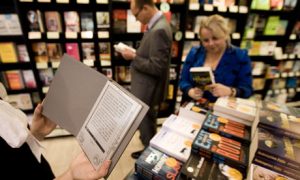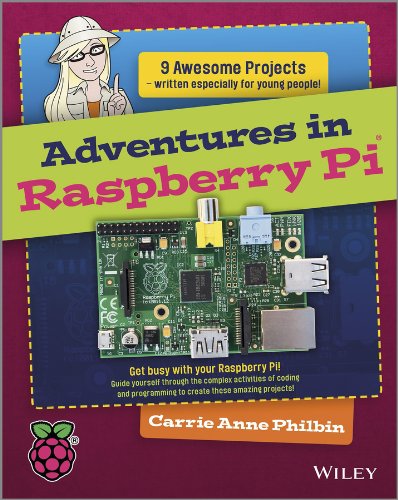| Amazon has an extensive track record of releasing seven inch tablets, but has only ever released two 8.9 inch models. The Amazon Kindle Fire HDX 8.9 is being billed as the definitive e-reader that excels at reading magazines, newspapers, eBooks and graphic novels. The entire Amazon ecosystem has a copious number of titles to keep you basically reading forever. Today, we look at the overall value of this new model and see whether or not you should upgrade from the first generation or pick one up for the first time. Hardware The Kindle Fire HDX 8.9 features a 8.9 inch touchscreen display with a resolution of 2560x1600p pixels with 339 ppi. The 7 inch HDX has a resolution of 1920×1200 at 323 PPI. Amazon is hyping up reduced glare, dynamic image contrast, and improved brightness for better viewing in any lighting conditions. Underneath the hood is a quad-core Snapdragon 800 processor that is running at 2.2 GHZ and 2 GB of RAM. There is also a dedicated on-board graphics with the Adreno 330 graphics engine. All of these things combined will be one seriously powerful unit that will be able to tap into the extensive Amazon App Store and be able to run any app or game that you can throw at it. It will also be useful for viewing videos and movies as part of Amazon Video. Amazon has the speakers at the top of the device now and audiobooks/movies will sound really good with Dolby Audio. One of the most interesting aspects of the 8.9 inch is the frame, it is comprised of a single-piece of machined magnesium with a blend of glass and nylon molded onto the uni-body to create openings for the antennas and maximize signal strength without sacrificing sturdiness. The result is the lightest large-screen tablet—at just 13.2 ounces, it is 34% lighter than the previous generation large-screen Fire HD tablet. Battery life is fairly respectable with 11 hours of general usage and a low-powered mode if you just read. If you just read Kindle books you can glean 17 hours, which makes it a fairly solid e-reader. It can also take pictures with the rear facing 8 MP camera and shoot videos too. Software Amazon has upgraded their Android OS to version 4.2.2 and has skinned it with a new version of their proprietary entitled Mojito. What has really changed with the older model vs the newer iteration? There is an upgraded carousal that has higher resolution book covers, app icons and short cuts to your apps, videos and music files. Underneath that by swiping down is a new tray of icons that look very much akin to the vanilla Android experience. You can initiate Quiet Time, which eliminates the distractions and app notifications when you are reading. Finally, there is Mayday, which allows you to talk via the 720 P camera and duel-microphones to talk to a dedicated Amazon rep. They can walk you through anything you need to do, which is good for first time tablet users. Aside from all of these new enhancements, most things remain the same. Some of the most noticeable software elements include Kindle Freetime. Parents can make a dedicated profile for their child and establish books, apps, videos and music they have access to. They can also establish specific parameters of usage and configure the amount of time they can read, use apps and surf the internet. There is also a Freetime subscription platform to download a ton of kid apps and use them as much as they want for around $9.99 a month. One of the things I really liked was the way Amazon now handles pictures. In the past you could load pictures on your device via the USB cable that came with your device and then load in your own galleries. Now, you can connect up to your Facebook account and every single picture you have on your profile will be automatically added. If you have a smartphone, such an iPhone, you can enter your telephone number and click on a confirmation text. You can then sync over every single photo on your phone and store them. All photos once on your device are then stored in the Amazon cloud, and if you have other Kindle Fire tablets, everything will automatically be synced. The Fire HDX has a few drawbacks that center around its content and ecosystem. If you live outside the US and UK, you will be unable to watch any movies. You can buy them and download them to your unit, but you will get a pop-up saying that it is not available in your geographical region. You will need to purchase a VPN and an American Credit Card to bypass this, and Shop e-Readers offers them for a fairly affordable rate. Another drawback is the Amazon App Store. They don't really offer many of their competitors apps, so if you want to download comics you have to do it from the Kindle bookstore. Otherwise you will have to either side-load in your own apps or download an alternative app store like Good e-Reader. e-Reading Experience The Kindle Fire HDX 8.9 is a tablet that is primarily built for e-reading. Whether you are reading a standard eBook, listening to an audiobook, checking out the latest issue of Rolling Stone magazine or keeping abreast of the latest news with the New York Times. The large screen display gives it an advantage of heavy graphic content than the seven inch version. Reading an eBook is fairly standard and Amazon has not broke any new ground in the way books show up or the type of options you have to augment the reading experience. You can change the font size quite easily or change the font entirely from a list of eight built in ones. The one new change i like the grey background that almost mirrors the standard background in a physical book. The Kindle Fire HD 3rd generation which also just came out as a bright white background, which hurts the eyes after long reading duration's. I actually found it easier to read on this model than any of the other Fire tablets. One feature I dig is the translation function which will automatically translate words in 12 different languages. You can hit the audio button and have a robot sounding voice translate a specific word or entire body of text that you have highlighted. One of the more popular aspects of dealing with Amazon is the synergy between Audible and Kindle. You can buy both the eBook and audiobook at once and have a slew of functionality that is available. You can listen to the audio edition while you are reading the book and the text is highlighted as the audio plays back. If you are reading the Kindle edition and turn the tablet off on the 3rd chapter, you can pick up where you left off on the audio edition on your phone while you are commuting. Not all eBooks and audiobooks work with Whispersync for Voice and Whispersync for Text, but the ones that do offer cool features. Newspapers for the most part are either dedicated apps or Kindle editions. The former don't have any design consistency and tend to all look completely different. You will have different options and a UI with the USA Today then you would with The Onion. The New York Times is a Kindle edition, which means you can have full control over your experience just like an eBook. Wrap Up The Kindle Fire HDX 8.9 is certainly one of the best large screen tablets on the market. This is a device you are primarily buying to participate in the Amazon ecosystem. I suggest purchasing a one year Prime membership and also a subscription to Kindle Freetime to give you lots of free audio/video content, free eBooks and apps and games for your kids. This tablet is really great, but only users in the US will be able to get the most out of it. International users will be able to buy apps, books, magazines, newspapers, graphic novels and most e-reading content. The video and television selection is non-existant if you say live in Canada. If you have the first generation 8.9, this is a solid upgrade if a faster processor and higher resolution mean a lot to you. If you tend to read just the standard eBook and watch the occasional movie, not so much. Rating: 8.5/10 Review of the Amazon Kindle HDX 8.9 is a post from: E-Reader News |
A Semi-automated Technology Roundup Provided by Linebaugh Public Library IT Staff | techblog.linebaugh.org
Saturday, November 30, 2013
Review of the Amazon Kindle HDX 8.9
Amazon Kindle HDX 7 vs Amazon Kindle HDX 8.9
| Amazon has two very high-definition tablets that fall into their new HDX product line. There is a seven inch version and one that is almost nine inches in size. They certainly have similar specs but how does the extra few inches influence the e-reading and multimedia experience? Today we put both models head to head to see what one comes out on-top. The Amazon Kindle Fire HDX 7 features a seven inch capacitive multi-touch screen with a resolution of 1920×1200 pixels. The resolution is a huge upgrade from the previous generation which only had 1280 x 800. HD videos on Netflix and HD comics from Comixology are the most noticeable improvements. Magazines actually don't see any improvements as the ones purchased from Amazon seem to be scaled down to be functional on their entire line of devices. In a direct comparison to the 3rd generation Kindle Fire, they looked exactly the same. Underneath the hood is a quad-core 2.2 GHZ processor and 2 GB of RAM. You have different models for storage and the entry level model has 16 GB of internal memory. When you take it out of the box for the first time there is only 8.8 GB of memory to play with and there is no expandable memory via SD. The Kindle Fire HDX 8.9 features a 8.9 inch touchscreen display with a resolution of 2560x1600p pixels with 339 ppi. The 7 inch HDX has a resolution of 1920×1200 at 323 PPI. Amazon is hyping up reduced glare, dynamic image contrast, and improved brightness for better viewing in any lighting conditions. Underneath the hood is a quad-core Snapdragon 800 processor that is running at 2.2 GHZ and 2 GB of RAM. There is also a dedicated on-board graphics with the Adreno 330 graphics engine. All of these things combined will be one seriously powerful unit that will be able to tap into the extensive Amazon App Store and be able to run any app or game that you can throw at it. It will also be useful for viewing videos and movies as part of Amazon Video. Amazon has the speakers at the top of the device now and audiobooks/movies will sound really good with Dolby Audio. Today we compare both models primarily as a vehicle to consume eBooks, magazines, newspapers and comic books. We also compare the audio/video experience with some HD content. Amazon Kindle HDX 7 vs Amazon Kindle HDX 8.9 is a post from: E-Reader News |
Understanding the (Marvel Comics) Universe
| Marvel Comics have been around for 70 years, and during that time their universe of characters has been steadily growing and evolving; in a recent talk, Marvel vp of web and application development Peter Olson sketched out the dimensions: over 8,000 named characters, written and illustrated by 5,000 creators, appearing in 30,000 comics, 32 movies, and over 30 television shows. The very richness of the Marvel universe, however, is also the greatest barrier to entry for many people: So many characters, constantly changing not only over time but also across different titles—Spider-Man used to be Peter Parker in the Amazing Spider-Man comics (and he still is in the newspaper comic strip) but now the former villain Otto Octavius has taken him over in Superior Spider-Man, while Miles Morales wears the webs in Ultimate Comics: Spider-Man. Captain America was Steve Rogers, then he died and his sidekick Bucky Barnes took over, except that in the movie Captain America was Steve Rogers again. Like they say on Facebook, it’s complicated. That’s a barrier for new readers. The movies based on Marvel characters are among the top grossers at the box office, but it’s pretty much impossible for someone who has just seen the Avengers movie to pick up an Avengers comic and start reading. That’s the problem that Olsen is working on: Creating a massive data map of all Marvel characters. Right now, Wikipedia is the confused reader’s best friend, and if the article is up to date, it will give a pretty good sense of who the character is and what changes it has been through. But that’s a one-dimensional view. The beauty of Olsen’s database is that it maps out the characters and their relationships to one another, the types of stories, even the styles of the creators. That will allow readers not only to learn who the characters are, across time and different storylines, but also to find more comics that they will like: “Instead of waiting for Amazon-style "users also bought" data suggestions, Marvel wants to track relationships within its vast library. Like the teen superhero angle of Runaways? Try Young Avengers. But wait, you just want to see more stories drawn in the style of original Runaways artist Adrian Alphona? The Marvel graph database will find an answer based not only on book similarities but nuanced metadata, like writer or artist style. Better still, it'll do what the venerable ComicBookDatabase cannot: confidently propose a list of essential story arcs for the new fan.” And it will recommend movies and other media as well as just comics. This type of graph database has many possible applications outside of comics, but the tangled universe of Marvel continuity is certainly a great place to start. Understanding the (Marvel Comics) Universe is a post from: E-Reader News |
More Exciting Book Opportunities for Reading Shoppers
|
A movement started by author Sherman Alexie and supported by IndieBound.org may surprise any fans of books who venture into bookstores today. Don’t be surprised if James Patterson rings up your purchases, or Mary Anne Kempher points to a title you’re looking for. Hundreds of authors have signed up to lend their support, not in terms of publicity or book signings, but just by volunteering on what will hopefully prove to be a profitable day for these small business owners. For those shoppers who plan to spend today bundled up inside and taking advantage of perks like discounts and free shipping on different retail websites, don’t forget to take a look at the Wordplay Shakespeare site, as the publisher of side-by-side translations of some of Shakespeare’s best loved titles will be gifting copies of the enhanced ebook for Macbeth in a random drawing to new subscribers to the newsletter. The sign-ups can be found HERE.
More Exciting Book Opportunities for Reading Shoppers is a post from: E-Reader News |
Friday, November 29, 2013
Video: Amazon Kindle HDX 8.9 vs Kobo Arc 10 HD
|
Amazon has had more success with building a strong tablet brand then Kobo. One of the big strengths of the Seattle based company is packaging their ecosystem and delivering a unique Android experience. Today, we look at the two latest entrants to both companies product portfolios and see how they perform in real world tests. The Kobo Arc 10 HD features a stunning 10-inch capacitive touchscreen with ten point multitouch. It has one of the best resolutions in the business with 2560×1600 pixels. Meanwhile the new Amazon HDX tablet has the exact same resolution of the Kobo device, but packages it in a 8.9 inch screen. Both tablets have similar hardware specs, such as quad core processors and RAM. Aside from the hardware, both companies have been developing cool software enhancements that go the extra distance. Kobo has done “Beyond the Book” which basically gives you a rundown of the author, major characters and locations mentioned in the book. Amazon does X-Ray, which is a bit more polished, since its been around longer. It lists all of the major characters, how often they are referenced, and other does people, places and things. Kobo and Amazon bill their tablets as e-Readers, instead of general purpose editions like the iPad. In order to gauge what the better investment for your holiday dollars we put the HDX and HD models head to head to see what type of job they reading eBooks, magazines, newspapers, comic books and audio/video. Video: Amazon Kindle HDX 8.9 vs Kobo Arc 10 HD is a post from: E-Reader News |
Video: Amazon Kindle Fire HDX 8.9 vs Amazon Kindle Fire HD 8.9
|
Amazon has been making tablets for a number of years and only has two of them that feature 8.9 inch screens. Today in another installment of the Good e-Reader Video Comparison Series, we look at both models to give you a sense on what they both bring to the table. There are a number of differences on the hardware level, with the latest generation Fire HDX having a faster processor and higher resolution. It also has a number of software enhancements such as Mayday, which gives you the ability to receive live help from an Amazon agent. Sure specs are great on paper, but it is all about real world performance. As you can see in the screen capture leading off this article, video on the Kindle Fire HDX 8.9 looks very solid. In this video we mainly look at the e-reading experience and how the same content, side by side, performs. Peter looks at newspapers, magazines, comics, eBooks and even conducts an audio/video test. If you have the older model and are wondering if you should upgrade or not, this video is for you. Video: Amazon Kindle Fire HDX 8.9 vs Amazon Kindle Fire HD 8.9 is a post from: E-Reader News |
Price Fixing Monitor Blasted by Apple for Legal Fee Extortion
|
The Justice Department came down hard on Apple for the agency pricing model where it established they colluded with major publishers to create a fixed price for digital books. When everything was all said and done the court appointed a monitor to insure Apple was complying with the antitrust settlement. Today, Apple is blasting the monitor that is charging them $1,100 per hour and saying they had no choice in finding someone better. Former US Justice Department inspector general Michael Bromwich was the man selected by the courts to keep tabs on Apple. In the first two weeks of work, Bromwich invoiced the Mac-maker $138,432. That number includes not only his own hourly fee, but that of a number of legal assistants brought in to support the role, and a 15% "administrative surcharge" on top. Apple said they were left hamstrung with the choice of monitor, given the role was filled by judge Denise Cote. "Mr. Bromwich appears to be simply taking advantage of the fact that there is no competition here or, in his view, any ability on the part of Apple, the subject of his authority, to push back on his demands" Apple wrote, Bloomberg reports. One of the biggest complaints that Apple has is the fact Michael is apparently allowed to talk to Apple employees without counsel present, in addition to being able to report back to Justice Cote without Apple also being in the room. The Justice Department is yet to comment on the new complaint. Price Fixing Monitor Blasted by Apple for Legal Fee Extortion is a post from: E-Reader News |
Digital Comics Bargains for Black Friday
|
Stay away from the mall this Black Friday and scoop up some digital deals for yourself—or your friends. Dark Horse has an amazing deal on Star Wars comics: A megabundle of over 150 single issues for $100. The bundle includes Brian Wood’s Star Wars (set in the world of the original movie), the kid-friendly Clone Wars, all three arcs of The Crimson Empire, and all sorts of Star Wars storylines that Dark Horse has spun out from the originals over the years. On Cyber Monday, Dark Horse will offer 50% off all comics on its web store only; just enter the promo code dhdcyber2013 when you check out. The sale is December 2 only, from midnight (PST) to midnight. ComiXology has a couple of sales that should match every taste. If you’re a superhero type, jump on the Avengers vs. X-Men sale, with a ton of single-issue comics for 99 cents each or the collected edition for $19.99 (that’s half price). The folks who are creating a real buzz in the comics world right now are Image, and comiXology’s Image sale lets you jump on to a bunch of different series with strong characters and original storylines: Saga, Great Pacific, It-Girl and the Atomics, The Manhattan Projects. All highly recommended, all available in graphic novel format, so you get a good chunk of story for $3.99 to $7.99. I can’t find a direct link, but scroll down comiXology’s sale page and you’ll also find a good sale on comics from Action Labs, a up-and-coming indy publisher. The deal of the day is the first volume of Princeless, their Eisner-nominated all-ages series, for $1.99. That’s a great digital comics gift for any kid who likes adventure and fantasy. And if you spent all your money at the mall, don’t despair: Both comiXology and Amazon are still offering the free DC digital-first comics through December 2. Manga fans should check out Digital Manga’s Blackout Week sale: Get 20% off all purchases on the eManga website by entering the promo code BLACKOUT at the checkout. For those who like their manga with a side of anime, Crunchyroll is offering a 12-month all-access pass for $69.99, which is half price. That gets you access to their full range of streaming manga, including Attack on Titan and Fairy Tail, as well as Digital Comics Bargains for Black Friday is a post from: E-Reader News |
OpenSprinkler Pi
| I’ve been meaning to write about this for ages: I hate watering the garden. I’ve met Ray, the Mind Behind, a couple of times now, I actually *own* one of these boards, and…I hate watering the garden. Did I mention that? If you hate watering the garden but enjoy messing around with computers, OpenSprinkler Pi is a no-brainer. It’s the cheapest and most configurable system of its type I’ve come across, it’s open source (and this means that Ray’s not the only person working on it – tools from the community like Rich Zimmerman’s Sprinklers_Pi software add features like weather control, so you can adjust your irrigation depending on your local weather forecast), and there’s a big community adding features all the time. You can read more at rayshobby.net, find links to a ton of code, and buy a board there too. We highly recommend you take a look; Ray’s a great guy, and we love what he’s doing with the Pi. |
Ad-Based Reading Service Readfy Launches in Beta
|
But Dusseldorf-based Readfy is hoping their own brand of subscription reading will finally prove to be what readers want. What makes their model different? It’s free. Very similar in structure to the base level of 24Symbols lowest tier in their freemium structure, readers can access unlimited amounts of content in the Readfy catalog while seeing ads embedded in the ebooks. But as 24Symbols and even Amazon have found out, readers are not clamoring to tolerate ads in their reading spaces, even for a bargain. But unlike models that use the ad-embedded free model in order to encourage users to upgrade to an ad-free level, Readfy has no plans in its model to encourage signing up. What will prove to be difficult for the German company, however, is reconciling the readers’ interests, the authors’ interests, and the advertisers’ interests; to date, both publishers and advertisers have both been wary of how digital is going to produce verifiable revenue based on the user experience. One thing working in Readfy’s favor that other similar attempts did not have is timing. Readfy’s full launch, expected next year, comes at a time when reading consumers are already accustomed to social reading, sharing information on titles, and reading on smartphones, which means enjoying the portability more than the experience.
Ad-Based Reading Service Readfy Launches in Beta is a post from: E-Reader News |
Unboxing the Amazon Kindle Fire HDX 8.9
|
Welcome to another Good e-Reader Unboxing Video! Today we check out the brand new Amazon Kindle Fire HD 8.9. This is the second tablet of this size the company has produced and has some very solid hardware compared to the first generation. We show you everything that comes in the box and power the unit on for the first time. The Kindle Fire HDX 8.9 features a 8.9 inch touchscreen display with a resolution of 2560x1600p pixels with 339 ppi.Underneath the hood is a quad-core Snapdragon 800 processor that is running at 2.2 GHZ and 2 GB of RAM. There is also a dedicated on-board graphics with the Adreno 330 graphics engine. All of these things combined will be one seriously powerful unit that will be able to tap into the extensive Amazon App Store and be able to run any app or game that you can throw at it. It will also be useful for viewing videos and movies as part of Amazon Video. Amazon has the speakers at the top of the device now and audiobooks/movies will sound really good with Dolby Audio. One of the most interesting aspects of the 8.9 inch is the frame, it is comprised of a single-piece of machined magnesium with a blend of glass and nylon molded onto the uni-body to create openings for the antennas and maximize signal strength without sacrificing sturdiness. The result is the lightest large-screen tablet—at just 13.2 ounces, it is 34% lighter than the previous generation large-screen Fire HD tablet. Unboxing the Amazon Kindle Fire HDX 8.9 is a post from: E-Reader News |
Video: Nook HD+ vs Amazon Kindle Fire HDX 8.9
|
Welcome to another Good e-Reader Comparison Video! With the holidays right around the corner you can get the Nook HD+ for a solid price, normally around the $139 range. Its been out for almost a year now, whereas the Amazon Kindle Fire HDX 8.9 just came out and has a premium cost of $379.99. If you are looking to purchase either of these two devices you won’t want to miss this video. Today in our comparison video we evaluate the core e-reading experience. We give you a sense of comics, newspapers, magazines, and eBooks perform. The Nook has the advantage with Google Play and the ability to download basically whatever you want. The Amazon App Store is a more curated experience and normally don’t stock apps that compete with any of their business interests. You are more or less locked into dealing with Amazon exclusively unless you know how to load in your own apps. The Nook is fairly agnostic with Google but if you want to buy content from B&N you will only be able to do it in the USA or UK. Video: Nook HD+ vs Amazon Kindle Fire HDX 8.9 is a post from: E-Reader News |
McGraw-Hill Professional eBooks go live at OverDrive for public libraries
| Starting today, Black Friday, the entire McGraw-Hill Professional catalog of 5,000+ business, technical and educational reference titles are available.
McGraw-Hill Professional's full eBook catalog is now live for libraries worldwide. This catalog is one of the premier eBook collections for career, reference, IT and certification titles available on the market today. To celebrate this new offering, all 2012 and 2013 McGraw-Hill eBook releases, (more than 800 titles) will be discounted 30 percent for public library partners through the end of this year in OverDrive Marketplace.
Libraries will be able to offer 24/7 access to McGraw-Hill Professional digital titles in three broad categories: Business/Consumer, Science/Technical, and Test Prep/Education. Their proven reputation is highlighted with such notable collections as 5 Steps to a 5 AP (test prep series), Practice Makes Perfect (foreign language study), Schaum's Outline (study aid series), Mike Meyers' CompTIA (tech series), and Disney U: How Disney University Develops the World's Most Engaged, Loyal and Customer-Centric Employees. High-demand bestsellers include The No-Cry Sleep Solution by Elizabeth Pantley; McGraw-Hill's 5 TEAS Practice Tests by Kathy Zahler; and Programming the Raspberry Pi: Getting Started in Python by Simon Monk.
The eBook collection for libraries includes over 1,000 recently released titles for researchers, business professionals, consumers, scientists, and students including test preparation titles for the ACT, SAT, MCAT or LSAT.
For more information on this partnership or to learn how to add McGraw-Hill Professional titles to your library catalog, contact sales@overdrive.com.
Heather Tunstall is the Public Relations Specialist for OverDrive.
|
URL: http://feedproxy.google.com/~r/OverdrivesDigitalLibraryBlog/~3/FIPdOOiO0lk/
Thursday, November 28, 2013
Black Friday/Cyber Monday Deals for eReaders and Tablets 2013
| There are a lot of really good deals to be had on tablets and ebook readers this Black Friday and Cyber Monday weekend. Well, maybe not so much for dedicated ebook readers, although some older Nooks can be had for really cheap, but there are tons of tablets on sale. In fact there are so […] |
URL: http://feeds.the-ebook-reader.com/~r/feedburner/cmWU/~3/pZzgoQ6Zjt4/
Movember: two days to go!
| You might remember that Eben has been taking part in Movember this month, giving over his top lip to charity for thirty days. He’s raising money for men’s mental health, in memory of our friend Oggie, who died in 2007. He elected for the Magnum PI look (geddit?), but sadly, as the month has progressed, we have come to realise that Tom Selleck’s ability to grow hair on the top of his head as well helped him to avoid looking like an angry square-basher and gave him a certain Hawaiian je ne sais quoi. Eben lacks that tonsurial ability, and has found that his moustache makes him look very…military. The moustache has been very well travelled this month. Here it is in Cornwall: And here it is in Manchester, being concealed behind a handy insta-hipster window. The moustache, in its early π symbol incarnation, accompanied us to Wales on visit to Sony, where it was mocked roundly (mostly by me, if I’m to be completely honest), resulting in the loss of its…wings. Back in Cambridge, Eben discovered that there is at least one benefit to owning a moustache: namely, if your hands are full and your nose is itchy, you can use your top lip to scratch it. And most recently, the moustache has been to New York, where it caused untold problems at immigration (the passport inspector had one look at Eben’s passport photo and one look at him, and said: “What the hell happened to you?”).  At the Intrepid Museum in New York. Only one of the nose cones on display has enough room underneath it for a LUXURIANT MOUSTACHE. The moustache has not been to space. Eben has had a tough month. People who have not heard of Movember believe he’s growing it in earnest, people who have heard of it are pointing and laughing, and I am finding it hard to bestow wifely kisses on him without sniggering. Most recently he has found himself having to trim it every morning because the hairs get in his mouth and tickle his lips. And Mooncake the cat is confused by the moustache, and nibbles it in the night. So he (and I) would be very grateful if you could send some last-minute moustache sponsorship by clicking here or on any of the pictures. Roll on December 1. |
Google Releases Edu Device Setup App For Syncing Nexus Tablets With Google Play for Education Program
|
Google has come up with a new app aimed at optimizing the use of tablets in classrooms in sync with its Google Play for Education program, introduced earlier in the month. The Google Edu Device Setup app is meant to be used exclusively by the administrators to help them make the most of the Nexus tablets in the classroom. Also, the app is compatible with the Google Education purchase program and it is imperative for the user to have an administrative account at Google Play for Education. The new app will guide the user in connecting to the school wi-fi network, as well as offer child-appropriate values for key settings, among others. Administrators will also have the option to enable or disable particular groups from receiving content from Google Play For Education.
Google Releases Edu Device Setup App For Syncing Nexus Tablets With Google Play for Education Program is a post from: E-Reader News |
Amazon Launches Instant Online Video Service in Japan
|
Amazon has unveiled another of its popular services, Instant Video, in Japan as it attempts to match up to the local player Rakuten. On offer will be more than 26,000 films and TV shows that are either of foreign origin or sourced locally. Of these, about 15000 are in HD and are available for streaming or download on compatible devices. Movies or TV shows can be rented for 100 yen for 24 hours, though this applies largely to the older titles. Newer films such as Monsters University, can be picked up on rent for $5 or outright purchase will cost $25. Apart from its Instant Video service, Amazon also offers ebooks and music services in Japan. The timing of the launch of the Instant Online Video service is interesting in that it comes just a day ahead of the official launch of the Kindle Fire HDX in that country, slated to happen tomorrow. So it's hardly surprising the tablet that has been priced will also accompany a 2000 yen (about $25) coupon to entice buyers into trying the service instantly. Amazon also stated there is a single 100,000 yen coupon as well to be picked up. However, with the debut of its Instant Video platform, Amazon will be up against some established like Hulu, Apple, and Google. There are also several domestic companies offering video services that Amazon will have to contend with. These include GyaO Corp, Tsutaya TV and NotTV. Shochiku Co. and Toho Co will serve as Amazon's content partners while NHK and Fuji TV will be the local broadcasters.
Amazon Launches Instant Online Video Service in Japan is a post from: E-Reader News |
Unpublished Salinger Stories Leaked via PDF
|
In what is quite possibly going to prove to be one of the most famous examples of ebook piracy, an apparent leak of three of JD Salinger’s unpublished short stories seems to have happened thanks to a buyer on eBay. The manuscripts for the stories, “Birthday Boy,” “Paula,” and what appears to be somewhat of a continuation of the lives of the characters found in Salinger’s best known work Catcher in the Rye with the story “The Ocean Full of Bowling Balls,” have been stored under lock and key in two separate library collections until now. An illegally printed and crudely bound version was listed for sale in this eBay auction, and subsequently bought by someone who scanned and uploaded the files. Now, news of the leaked stories has Salinger scholars flustered as to how these stories got out. A number of people who had been granted access to the unpublished works over the years have looked at the leaked digital version and stated that it does not look like the authorized unpublished copies that they originally read years ago. According to one expert, the version he read, which was stored at Princeton, looked more like a type-written version to submit to a publisher, as opposed to the more polished version that was leaked. The title page of the leaked version states that it is an unpublished version of the works, as well as that it is number six of twenty-five. Despite being first mentioned by the uploader on reddit only yesterday, the issue already has many up in arms about copyright infringement versus the right of the public to have access to written works.
Unpublished Salinger Stories Leaked via PDF is a post from: E-Reader News |
Kisai Rorschach Smartwatch Uses Cryptic Inkblot Marking to Depict Time
|
Tokyoflash Japan is the newest entrant to the rapidly emerging smartwatch segment. However, the Kisai Rorschach smartwatch is unlike any other smartwatch currently available in the market. While the others in the game are busy wooing buyers with tech bits or the unique features that their smartwatch devices are capable of, the Kisai Rorschach stands out miles away from the rest in the way it accomplishes its most basic function, that of displaying time. Those in the knowing may have already picked up the scent though the majority out there is least likely to be aware of what or who Rorschach refers to. To begin with, Hermann Rorschach has been a Swiss psychologist and had developed the Rorschach inkblot test in 1921. Sometimes often referred to as just the inkblot test, it has been described in Wikipedia as a "psychological test in which subjects’ perceptions of inkblots are recorded and then analyzed using psychological interpretation, complex algorithms, or both." However, no matter how weird the display might look like which seems to be the farthest it can be from depicting the current time, it actually is quite easy to read the time once explained. The top left portion of the marking depicts the hour while the bottom left portion shows the minute. The rest are just reflections of the hour and minute readings which in turn gives rise to the inkblot effect. The Rorschach bit apart, the smartwatch comes with an e-ink display which means the display can be on at all times. It is powered by the standard CR2016 watch battery which again is user replaceable. Further adding to the power saving credential of the smartwatch is the 'Sleep Mode' feature that it offers. As is self explanatory, this mode when invoked will draw just the minimum from the battery. Also, the Sleep Mode is designed to come in effect from 12 AM to 7 AM, a time period when everyone is supposed to be fast asleep. Company sources announced the smartwatch can remain in operation for three years at a stretch on a single battery with the Sleep Mode enabled. Unfortunately, the Kisai Rorschach is exclusive to Japan, at least for the time being. No word on when it can be seen on foreign shores.
Kisai Rorschach Smartwatch Uses Cryptic Inkblot Marking to Depict Time is a post from: E-Reader News |
Walking Dead Single Issue Comics Now Available on Google Play Books
|
Image Comics have descended into the Google Play Books store and readers will be able to purchase over 500 single issues and graphic novels. Seminal comics like the Walking Dead and Saga are all available and should be a boon for people who don’t like dealing with Comixology or the Amazon store. There are a number of incentives kick things off, Image is giving away free issues of The Walking Dead, Saga, Chew, Invincible and Super Dinosaur series to get people downloading and checking the library of content out. Image has been around since 1992 and has had a number of legendary writers and artists who have published with them. Todd McFarlane, Erik Larsen, Jim Valentino, and Marc Silvestri are but a few of the usual suspects. The comic company has developed a fairly loyal following over the years, due to some of the breakout successes like the Walking Dead. Eric Stephenson from Image said “It's exciting to bring digital versions of Image Comics titles to the Google Play Store. Our philosophy toward digital content is expanding as the market evolves and grows, and this is just one of many steps we’re taking as we continue to move into the future.” Walking Dead Single Issue Comics Now Available on Google Play Books is a post from: E-Reader News |
Black Friday Special: Roundup of The Best Deals on iPad, iPad Air and iPad Mini
|
Black Friday is within sniffing distance and rattles of discounts and freebies are hanging heavy in the air. Retailers resort to every trick they know of to woo consumers which make this time of the year the best to pick up things they have long cherished. Tablet devices have already topped consumer preference this year, it is but only natural for the latest Apple iPad Air and iPad mini with Retina Display to garner a lion's share of consumer attention. Retailers too have been busy chalking out lucrative deals to appeal to the buyers. Mentioned here is a roundup of all the best deals currently on offer for the Apple tablets. Those who'd like to pick up the new iPad Air, its Target that they should be headed to to avail of the best bargain. Price being quote for the 9.7 inch tablet is $479 which is also inclusive of a Target Gift Card worth another $100. This makes the new iPad Air to be up for grabs for a cool $379, several notches below the original price of $499. Best Buy and Staples too have lined up discount schemes on the iPad Air but isn't offering any gift cards. Instead, what buyers will get is a flat $50 discount thereby making the iPad cheaper at $449 – $450 at both the retailers. With the iPad Mini with Retina Display , you can consider yourself lucky if you are able to lay your hands on one this time round what with supply still to settle down. As such, most stores are forced to do with the first gen iPad Mini and Walmart is above the rest when it comes to the best price for the mini iPad variant. Price quoted at Walmart for the iPad Mini is a sweet $299, which is made even more sweet with the inclusion of a $100 gift card in the deal. Target too is offering the first gen iPad Mini for the same $299 but includes a gift card worth $75. Staples too has a discount scheme running for the iPad Mini which includes a $80 price cut for all of its iPad Mini stocks. This makes the entry level version of the tablet to cost just $249. As for the iPad Mini with Retina Display, it is only Target that is reported to have received a small shipment of the tablet and is offering a $75 gift card with purchase of the same. For those who are looking to pick up the second gen iPad 2 on the cheap, this is the best time to do so. The 9.7 inch tablet is now on sale for just $299 after weighing in a $100 discount offered by both Staples and Best Buy. The price mentioned is applicable to the entry level 16 GB version of the iPad 2 while Staples is extending the $100 discount across all versions of the iPad 2. With the iPad 4 that comes with a retina display, the discount being offered is an even higher $150 which makes the 16 GB Wi-Fi only version of the 9.7 inch tablet to cost $349. This is applicable to Staples though others too have enticing deals covering the iPad 4. For instance Target is offering the iPad 4 for $449 which includes a $100 worth of gift card. However, the prices can change during last minute adjustments or depending on stock levels. Also, consumers will have to hurry if they do not wish to be left out of all the fun, particularly with items that are in demand. These include the iPad Air along with both the first and second gen iPad Mini devices.
Black Friday Special: Roundup of The Best Deals on iPad, iPad Air and iPad Mini is a post from: E-Reader News |
Wednesday, November 27, 2013
Top 10 Blackberry 10 and Android Apps of the Week – November 27th 2013
|
This week we have a great selection of productivity and games for you to check out for both Blackberry 10 and Google Android. One of the most exciting events of the past week was the ability to load Android files directly on your BB10 device using our TUTORIAL. XBOX One Smartglass for Android - Xbox One SmartGlass is the perfect companion app for your Xbox One, both in your living room and on the go. Connect and control your Xbox One. Stay connected with the games and gamers you like. Add a new dimension to your console entertainment with the mobile device you already own. Avengers Alliance for Android - Team up with the Avengers, Spider-Man, the X-Men, and S.H.I.E.L.D. to harness the power of ISO-8 before Dr. Doom, Loki, and the world's most powerful villains beat you to it. Recruit your favorite Marvel Heroes, gear up and Assemble in this new game! Black Friday by Slickdeals for Android and BB10 - Get the most up-to-date deals and ad scans for all your favorite stores in real time with the new Slickdeals Black Friday App. These deals are contributed by our community and our team of deal editors, who vote, rank, sort, and verify the deals so you can find the best savings. Harness the power of the community to save you time and money. Todoist: To-Do List, Task List for BB10 – The perfect to-do list app is there wherever you need it: on your Android phone, Android tablet, desktop, browser, Gmail, and more. Join over 900,000 loyal users who are getting things done with Todoist – the leading todo list and personal task manager for Android! Jenga Me for BB10 – Jenga is a test of ability and brain thinking of the game, in the game , players alternate tower from blocks. Extracting a building block and make it into a balanced tower, to create a paragraph does not increase, more and more lost. Battlefield 4 Commander for Android – Jump into the heart of the action with BATTLEFIELD 4™ Commander – the exclusive companion app to your BATTLEFIELD 4™ experience. Deliver critical intelligence, deploy war assets, and manage squad-based team play all from the palm of your hand! Sheep Happens for Android – The sheepocalypse is coming! Sheep Happens is a chaotic endless runner where you must maneuver around other runners, obstacles, and sheep falling from the sky as you chase down the swindling Hermes. Collect coins to spend in the shop and upgrade your gear or buy fashionable and powerful hats. Challenge friends to endure the chaos the longest and post the best run. Disney Infinity: Action! for Android – USE THE POWER OF IMAGINATION TO BRING DISNEY INFINITY CHARACTERS TO LIFE! CREATE YOUR OWN MOVIES STARRING JACK SKELLINGTON, MR. INCREDIBLE, SULLEY, JACK SPARROW AND YOU! Branches for Twitter for Android – Branches offers a unique Twitter reading experience. Tweets by the same author over a period of time are grouped in a single branch. Follow anyone on Twitter without fear of resulting in a noisy timeline. Flipagram for Android – Bring Moments to Life with Flipagram. Create beautiful short video stories using your Instagram and Gallery photos, set to music you love! Top 10 Blackberry 10 and Android Apps of the Week – November 27th 2013 is a post from: E-Reader News |
Self-Published Bestsellers Available for Holiday Reading
|
For romance fans, the top three titles are Trouble by Samantha Towle (#1), A Little Christmas Romance by HM Ward (#2), and Jake Undone by Penelope Ward (#3). Two titles by Caisey Quinn, both from the Keep Me Still series, came in at number five (Hold Us Close) and number seven (Keep Me Still). Not surprisingly given the sheer volume of content that fans of the genre consume, numbers eight and ten on the self-published bestseller list from Amazon were also romance titles, Christmas on Main Street by E. Ayers and Western Kisses by Carré White. Two thriller titles, The Atlantis Gene: A Thriller (The Origin Mystery, Book 1) by A.G. Riddle and 9 Killer Thrillers by Russell Blake, finished the top ten on Amazon in the sixth and ninth spots, respectively. According to GalleyCat’s research, the following titles earned the top ten spots on Smashwords for the past week: 1. Principles for Written English, Workbook 1 by Maggie Sokolik 2. Fifty Ways to Practice Writing: Tips for ESL/EFL Students by Dorothy Zemach 3. Unattainable by Madeline Sheehan 4. The Great Convergence byJoseph Lallo 5. The Battle of Verril by Joseph Lallo 6. Why Do Dramas Do That? Part 1by Dimension Four 7. Nine Goblins by T Kingfisher 8. Butterflies in Honey (Growing Pains #3) by K.F. Breene 9. Enhancing Performance: Mental Training for Coaches, Athletes, and Parents by Dan Yarmey 10. Attainment (Book 3.5 in The Temptation Series) by K.M. Golland
Self-Published Bestsellers Available for Holiday Reading is a post from: E-Reader News |
NewspaperDirect Rebrands Themselves as PressReader
|
If you are into digital newspapers you are likely familiar with PressReader. The company has over 3,000 newspapers in over 80 different countries and has dedicated reading apps for iOS, Android, Windows 8 and Blackberry. The apps have always simply been known as PressReader and today the company is undergoing a rebranding campaign to gravitate away from Newspaper Direct and simply be known as PressReader. PressReader is mainly known on the consumer level by offering a monthly subscription to read all of the newspapers you want. If a subscription isn’t your thing it is quite easy to just buy them on a singular basis. PressReaders success can be attributed to preserving the traditional printed newspaper experience in digital format. You have your Sunday funnies, crosswords, obituaries, localized adverts, and trading corner. Many people find its easier to gravitate towards the digital medium that mirrors print. This is PressReader's core strength: not to simply give you a PDF, but to add its own twists to each issue. Users have the ability to augment text sizes, comment on articles, Tweet, or just strip away all of the CSS elements to give you raw text, which is easier on the eyes on smaller screen devices. One feature about the app that many people are really digging is called “smartflow.” It basically allows you to endlessly scroll from article to article by simply using the standard page turn mechanism. When you are done reading an article the next one is immediately visible and often starts as the one you are currently reading is done. Most newspapers only show you the article you clicked on and then forces you to exit the story and pick a new one out. PressReader continues to focus on the average end users that are hungry for news, but has been quite aggressive about getting their content distribution system into hotels, cruise ships and airlines. In recent weeks they signed a deal with Trump Hotels to have newspapers available to their guests on any device they have. They also got River Cruises to give customers a chance to read their local paper when trailblazing all over Europe. The name change makes sense, the vast majority of iOS, Android and Blackberry users have always thought their name was PressReader anyways, because its the name of their flagship app. They have updated their main corporate website and it actually looks fairly slick with HTML5 and CSS3 elements. Their entire fleet of apps will be similarly updated in Q1 2013 and will give readers a better experience. NewspaperDirect Rebrands Themselves as PressReader is a post from: E-Reader News |
Barnes and Noble Announces Dramatic Price Cuts for Nook Tablets for Black Friday
|
Barnes and Noble is certainly no stranger to price cuts on their entire line of Nook e-Readers and Tablets. They have been slashing them in the US and UK for the last nine months and the company announced today new discounts. Gearing up for Black Friday, which kicks off the holiday shipping season you will be able to pick up a number of their devices for next to nothing. The first major deal is $50 off the NOOK HD Tablets(8GB/16GB), Originally starting at $129 Now Only $79/99 on Black Friday at BN.com. If an e-reader is your thing you can save $40 off the NOOK Simple Touch, originally $79 now only $39. Barnes and Noble Announces Dramatic Price Cuts for Nook Tablets for Black Friday is a post from: E-Reader News |
Voxburner: Teens Still Prefer Print
|
While this isn’t news, having first been revealed at the onset of device penetration, the study does demonstrate that the majority of readers ages sixteen to mid-twenties still prefer old fashioned paper for their pleasure reading. Part of the reason has always been attributed to the way this demographic views its electronic devices, specifically for social interaction like phone calls, text messaging, and social media, but now a new reason comes into play. With so much government attention and funding going towards creating the so-called 21st Century Learners and with the nearly 100% widespread adoption of the Common Core in the US which requires focused technology instruction, high school students are now using those same devices for academic purposes in greater numbers than before. Coupled with the social aspect of the technology, many teens want to keep their personal choice reading separate from both their school lives and their social lives. One final reason may be the emotional aspect to the nostalgia. It’s no secret that, taken as a whole, young adult readers become very invested in the characters they come to care about, and the link between paper and an emotional investment is a strong one for many teens. Interestingly, it seems as though books were the only area where physical wins out over digital, as music, movies, and magazines were all preferred in e-versions by the majority.
Voxburner: Teens Still Prefer Print is a post from: E-Reader News |
An OverDrive update regarding the reported security breach of Adobe data
| As widely reported, Adobe confirmed that they suffered a security breach of customer data on their servers. The company posted information at their blog here: http://blogs.adobe.com/conversations/2013/10/important-customer-security-announcement.html
Adobe has confirmed that OverDrive school and library users with activated Adobe eBook accounts may have been affected. Here is information that they have provided.
If you have any additional questions or seek specific advice for your team or users, please feel free to contact our Support team via the Support tab in OverDrive Marketplace.
|
URL: http://feedproxy.google.com/~r/OverdrivesDigitalLibraryBlog/~3/9Q-ZKKt3_KA/
Amazon Cracks Down on Bogus Keywords
|
A growing number of self-published authors are receiving ominous emails from ebook distributor Amazon, warning them that their books are about to be removed from the website if action isn’t taken immediately. The warning–which some authors claim they did not actually receive before their titles were removed from sale–pertains to authors who’ve used titles of other books in the keyword searches for their titles. Authors who have attempted to garner more searchability for their books have resorted to including titles like “Fifty Shades of Grey” or “Gone Girl” in the keywords for their books, hoping that potential readers stumble across their book listings. This practice is also in place by the traditional publishing industry, and apparently the ruling applies to those titles as well. Warnings to traditionally published authors have even been posted on message boards, encouraging them to contact their publishers as these authors do not upload their own titles or establish their keywords. Interestingly, comments from authors on sites like The Passive Voice and Author Marketing Experts have demonstrated that self-published authors, at least ones who see themselves as professionals, are siding with Amazon on this rule, with many pointing out that it is not a new rule, and it is also bad business practice to piggyback one’s work off the marketing clout of another author, especially without permission. What is not yet clear is whether or not an author can list his own title in the keyword search for a sequel, for example. I do know from personal experience, having received this warning email from Amazon myself, that if authors can justify the reason for including a title as a keyword, Amazon will review it and make its decision. One of the keywords for one of my own young adult novels contains the title of a very well-known literary classic, and I pointed out my justification for this inclusion to Amazon in a reply email. The result was that Amazon sided with me and allowed the keyword to stay in place. While this rule is not new, the greater crackdown on authors abusing it may very well stem from Amazon’s efforts to ensure that books are matched appropriately throughout their site by keyword. This move may help avoid more fiascoes like the recent erotica-in-the-children’s-section issue, in which books were wrongfully put in front of young readers based on erroneous metadata and keywords.
Amazon Cracks Down on Bogus Keywords is a post from: E-Reader News |
Carrie Anne Philbin’s Adventures in Raspberry Pi
| We are huge, giant, enormous fans of Carrie Anne Philbin. Carrie Anne’s a pioneering computing teacher, whose Geek Gurl Diaries YouTube series we can’t say enough good things about. (If you haven’t checked it out yet, please do when you’ve finished reading this post.) Carrie Anne has been busy this year: as well as working full-time as a teacher and producing Geek Gurl Diaries, she’s created a scheme of work for Sonic Pi; she’s been active on the DfE Computing expert panel which reviews the new Computing curriculum in the UK; and she’s working as vice-chair of #include for Computing at School. She won Talk Talk’s London Digital Hero award, and somehow she’s also fitted in the time to write what we think is hands down the best Raspberry Pi book for young people we’ve seen yet. Carrie Anne says that this book is for any young person who’s interested in making things happen using computing. Inside, you’ll find nine projects (alongside stickers, achievements and more), which will take you from a standing start to a point where you’ll be breezing through projects like writing your first programs, shaping the Minecraft universe using Minecraft Pi, designing and building your own role-playing game, writing and playing your own music…and making electronic switches out of marshmallows. It’s a beautifully produced book, full of ideas and clear direction, with a real sense of Carrie Anne’s personality jumping off every page. These projects come out of real activities Carrie Anne has worked through with real kids; they’re tried and tested – and they’re fun, too. You’ll find hints and tips to help you along the way. There’s plenty of extra material online to supplement the book, along with lots of recommendations for further reading. Adventures in Raspberry Pi is aimed at 11-15-year-olds, but younger kids whose parents have time for a little supervision (if you’re one of those parents, you won’t need any programming experience, because Carrie Anne’s done that work for you) will also find it a tidy fit. We’re really excited about this book. You can find it on Amazon for preorder at a discount price at the moment, for release on December 5, but if you can’t wait that long, we already have copies available here at the Raspberry Pi Swag Store (full price, I’m afraid – but every purchase you make goes to support our charitable work in computing education). I’m buying a few copies for kids I know for Christmas. I hope you will too. |
Apple iPad Market Share Projected to Shrink in 2014
|
Research firm Canalys has predicted the rise of tablet PCs to continue unabated in 2014, by which time it could be seen emerging as a level player vis-à-vis the notebooks and desktop PCs. Canalys has pegged the rise in tablet shipments to settle around the 50 percent mark of all PC shipment, with the desktops and notebooks together making up the rest of PC shipments. Of the latter two, it is again the notebook devices that are expected to hold a greater sway of the market than desktops, signaling a shift in user preference towards systems that are portable and handy. To put the above perspective in figures, it is 285 million tablet devices that are expected to be shipped in 2014, compared to 192 million notebooks and 98 million desktops. Canalys also predicted a continued upward trajectory for tablet PCs and has projected its shipment to increase to 396 million by 2017. While the above should be sweet news for tablet makers, it is predicted to be not quite so for Apple that could be seen losing its dominant position to Android toting devices in 2014. Apple's market share could drop down to 30 percent while Android tablet will grow to make 65 percent of the market. Microsoft will have to remain contend with just 5 percent of the tablet market in 2014. Apple has just upped its ante in the tablet segment with the new iPad Air and iPad Mini with Retina Display and both have received extremely positive response so far. However, the entire Apple tablet strategy is centered around premium offerings which appeal to the high value consumers. This in turn has ensured it remain highly profitable so far as tablet devices are concerned, with the California company making dollops of money not only from sale of its tablet but from the entire tablet ecosystem. As such, a further shrinkage of its market share by a few more percentage points should be of little worry for Apple. In contrast, the Android tablet strategy is based on low cost devices with some of the best selling Android tablets typically priced well below the $300 mark. For instance the new Kindle Fire or the Nexus 7 range starts at $229, several notches below the $299 that the cheapest first gen iPad Mini sells for. Also, the Android app market has to cater to those who buy the relatively cheaper tablet devices and are also flooded with more affordably priced apps. This makes it imperative for the Android tablet makers to have volumes on their side to remain profitable. As for Microsoft, they have just started the tablet journey and it could still be some years before it gets to a position to pose a strong challenge to either Google or Apple. Its iPad Pro 2 has received some positive reviews though could be of little trouble to the iPad given the cross-segment position it is slotted at.
Apple iPad Market Share Projected to Shrink in 2014 is a post from: E-Reader News |