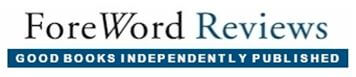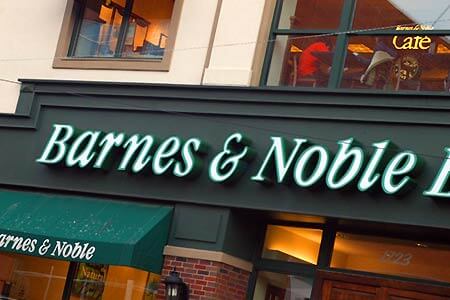|
The Yota Phone was a good idea with marrying a traditional E Ink display built into the back and a fully featured Android phone on the front. Being able to read eBooks without burning your eyes out is the reason why e-Readers have gained massive popularity in the last four years and you would figure a portable one would be amazing. Sadly, this is not the case. The Yota Phone suffers from a clunky interface, a sub-par reading experience and terrible hardware. Good e-Reader is live on the scene at CES 2014 in Las Vegas Nevada and there were a few commercial release units of the Yota Phone. This was my first experience with this particular device and there is a huge learning curve in how to control the e Ink screen. There is absolutely no tutorials or documentation that outline exactly what you have to do to initiate the reading functionality. In order to take advantage of the e Ink screen you have to make sure the Android LCD is firmly off. In many cases the screen is simply asleep and it automatically wakes up if you are holding the phone to read. The entire control scheme of the phone is the worst I have ever seen. There are no physical buttons, and instead you have to gesture on the bezel upwards or double tap in an indeterminate area to access the home screen. In some cases you have to swipe left or right to turn pages while reading a book. Some books require you have to turn pages using the volume keys, so there is no consistency in the eBook reading experience. The resolution is 640 x 360 pixel on the e-ink panel. Text can be fuzzy very hard to read, there is hardly any options to augment the text size too. While the e-reading experience suffers overall, the pure Android phone is fairly satisfactory. Like most Android phones, all the keys are software driven. It has a 4.3 inch screen with a resolution of 1,280 x 720 pixels. The dual core chip rated at 1.7 GHz does a good job at keeping things quick and peppy though it doesn't have the more advanced quad core chips. This phone is selling for close to $700 on the main Yota website and the limited production run was sold out right away. You can find one on the grey market, such as eBay for around $900. I would avoid this phone at all costs. If you are looking for a solid e Ink phone, take a look at the Onyx Phone that is going to hit the streets soon.
The YotaPhone – A Good Idea, Terrible Execution is a post from: E-Reader News |
A Semi-automated Technology Roundup Provided by Linebaugh Public Library IT Staff | techblog.linebaugh.org
Wednesday, January 8, 2014
The YotaPhone – A Good Idea, Terrible Execution
Review of the Pocketbook Cover for Samsung Galaxy Phones
|
Samsung Android phones tend to be very popular on the worldwide stage with the Korean company controlling over 35% of the entire market. A large advertising budget and low prices have helped catapult the brand into public consciousness. This is why many 3rd party cases and accessories tend to do well, because its the brand name phone most people own. Pocketbook is trying to appeal to readers across the spectrum with the new Pocketbook Cover. Today, we see what all of the fuss is about. The Pocketbook Cover Reader is basically a second screen that has a resolution of 800×600. You need to use the official Pocketbook app in order to read books and setup your reading preferences. Readers can turn off the Galaxy S4 screen and just read on the e-ink screen. The case is designed to flip your phone on its back and use the e-ink screen as the reading panel. This won't kill the phone battery by using the color display. Additionally, missed calls and received SMSs are displayed on it. The new CoverReader will use Plastic Logic's flexible EPD product; the 4.8" display will be manufactured in the company's Dresden facility. This new display has a range of benefits, as such screens are flexible, shatterproof, ultra-thin, ultra-lightweight, power saving, and daylight readable. From practical everyday usage, i don’t know if I could recommend this product. You need to exclusively deal directly with Pocketbook to buy and read your books. This makes it difficult, but not impossible to load in your own books. In order to get the case to work you have to open a book on the Android screen and hit a button at the top of the UI. This projects anything on the screen directly on the EINK screen. When this occurs, the Android screen dims and becomes inoperable. The e Ink screen is not touchscreen and you will have to use the page-up and page-down button to turn pages. If you want to increase the size of the font or change the font-type, you have to first do it on the Android LCD screen. The Pocketbook Cover is a bit of a gimmick, and I doubt it will sell well on the market. It is bulky and cumbersome and does not easily flip around the phone, so you can just read the e Ink screen and cover up the LCD. It feels flimsy and cheap. Review of the Pocketbook Cover for Samsung Galaxy Phones is a post from: E-Reader News |
First Look at the Pocketbook CAD
|
is taking a departure away from the standard e-reader and targeting a very specific market. They are going after designers who find themselves using CAD software by Autodesk and need a device that wont die after a full days use. We caught up with this new device in the prototype stage at CES 2014 to give you a first look. The PocketBook CAD Reader features a 13.3 inch screen and utilizes new E Ink tech called Fina. This is basically super lightweight glass and is easy to hold with one hand. Underneath the hood is a 1GHz dual-core CPU with 2 GB of RAM and 16 GB of internal storage. It has built-in Wi-Fi and an optional 3G module. You will be able to use this device for a few days with its large 8000 mAh battery. This design friendly reader is running Android 4.0.4 and the final product should have a fairly intuitive interface. Your recently opened CAD documents will be at the top of the screen and there is adequate room for five documents. On the left hand side of the screen is the Android apps that come bundled with it and a few other widgets spread evenly around. The model at CES basically was running on a slideshow loop of different CAD drawings of automobiles, planes, and building schematics. It is meant to show the type of drawings it can support. Of course, a loop is not good enough for me, and was easily bypassed. This is where things went terribly awry. Outside of the loop was the standard Android interface that anyone with a device would recognize. Nothing here worked, I hit Settings and selected a few options and nothing loaded. Gallery crashed and nothing really worked at all. Obviously Pocketbook merely wanted to showcase its new CAD Reader in a controlled environment and to give an indication on the future direction of the software. Obviously, this needs a ton of work and is unusable in its current state. Is there room in the market for this? Many serious designers are using tablets, such as the iPad. This model will likely cost close to $400, as Pocketbook can’t manufacture enough of them to keep costs low. Still, its really light, can be used in the direct sunlight and can render any CAD drawing done with Autodesk software. This is aimed at a very specific niche market, and does not even have a built in e-reading software. Finally, Pocketbook did a very excellent video, that demonstrates how the CAD Reader will be used in the real world. It was one of the best videos I have ever seen and had high production values. I was told by E Ink that Pocketbook only spent $15,000 on it, and that included post-production.
First Look at the Pocketbook CAD is a post from: E-Reader News |
Key Genres Underrepresented in Writing Contests
|
But Foreword Reviews, which announced that its Book of the Year Awards were open to submissions in October of last year, has seen a drop in submissions of certain genres over previous years. Specifically a lower number of titles across non-fiction categories, the company is still actively seeking submissions for Pets, Philosophy, Political Science, Travel Essays, Crafts, True Crime, Social Science, Performing Arts/Music, Psychology, Self-Help, Architecture, and all Graphic Novels. While non-fiction publishing is an entirely different world from typical fiction publishing, self-publishing has thrown open the doors to well-researched works by knowledgeable authors. One of the genres Foreword found lacking in a wealth of titles actually comes as no surprise, given that self-publishing opportunities are still not as streamlined for Graphic Novels as the process is for strictly text-based novels. Foreword accepts submissions of titles that were published independently by authors, small presses, university presses, and more. The deadline for submission to the 2013 BOTYA will be January 15th and is only open to titles published in 2013.
Key Genres Underrepresented in Writing Contests is a post from: E-Reader News |
Iconic Barnes and Noble Bookstore Closes in NY
|
One of the more interesting retail histories in the book industry is that of Barnes and Noble (the history of the stores and the brand can be found HERE), with a number of locations having significant importance both as thriving retail spaces and as icons within the company. Sadly, the flagship 5th Avenue store, bought when Leonard Riggio, founder of the Student Book Exchange in 1965 and reviver of the then-flailing B&N brand, permanently closed its doors late yesterday. While the news may have come as a surprise to customers or passersby, B&N announced in 2013 that it would be closing a number of stores over the course of this year. Despite its famous status within the company, the 5th Avenue location had transformed in recent years into one of B&N’s college bookstores, focusing primarily on textbooks and trade books. The location made it ripe for closure too, as it is only a few blocks from the very well-known and highly trafficked Union Square Barnes and Noble location. Barnes and Noble still operates a strong college textbook selling presence, but as B&N pointed out in relation to this particular store closing, most college students buy their textbooks on campus; B&N actually operates a number of campus bookstores for that reason. Those who opt to shop online for course materials often end up at B&N’s online textbook store. While this may be a wistful loss and certainly the fifty-six employees of the location will hopefully fare well, it is a move that makes sense for the company, given the location and the demographic of its customer base.
Iconic Barnes and Noble Bookstore Closes in NY is a post from: E-Reader News |
IndieGoGo Campaign Launches to Save a Brick and Mortar Bookstore
|
While Main Street Books in St. Charles, Missouri, isn’t shuttering its doors due to a lagging marketplace or the inability to compete in the digital publishing and online retail era, its cause is even more common than that: the owners are simply retiring. Rather than watch the doors close on this two-story landmark, self-professed “author, wife, mother, book Lover” Brandi Schmidt decided that it was up to her to save the bookstore. “The current owners are retiring,” explains Schmidt on her IndieGoGo campaign page. “They purchased the business seven years ago, and they are ready to spend their years traveling and some well-deserved time with grandchildren…I heard that Main Street Books was for sale, and if they didn’t sell by January 31st, they would close.” There are some interesting twists to this campaign, though. The first is that this specific venture takes advantage of IndieGoGo’s Flexible Funding opportunity, in that the campaign will receive the donations even if the goal of $15,000 is not met; that’s good news, considering that the campaign has not raised even a tenth of that amount with less than one month to go. The other very intriguing aspect of the crowdfunding is that Schmidt isn’t trying to secure funding to purchase the business itself, and is still in negotiations on the purchase of the store. Instead, the campaign is to revamp the existing bookstore into a model that can effectively compete in a retail climate where bookstores are closing. Schmidt has outlined new plans for the bookstore, which will continue to offer meeting space for its two monthly book clubs and the wealth of titles patrons have enjoyed, while also installing a coffee shop, video conferencing technology for virtual author events, study hall times for local high school and college students, and more. Schmidt points out that should the purchase of the business fall through, all donors will receive a refund as their donations were intended for the upgrade and restructuring of the store itself. To learn more about the efforts to save Main Street Books, check out the IndieGoGo campaign page.
IndieGoGo Campaign Launches to Save a Brick and Mortar Bookstore is a post from: E-Reader News |
Kurio Reveals a Tablet and the World’s First Smartphone For Kids
|
Kurio has come up with a kid-specific tablet at the ongoing CES event which breaks convention as it is 4G compatible. Until now, manufacturers would usually stick to Wi-Fi connectivity for tablet devices meant for kids to ensure control over their usage of the device. Verizon would be the carrier of choice for the Kurio tablet and is schedule to launch its Share Everything plans around the same time. As for its features, the Kurio Tablet will run Android 4.2 (sorry, no KitKat for the kids) but with enough modifications to ensure parents have an idea of what their kids are up to. Kid specific tablets and parental controls are almost synonymous, and the Kurio Tablet isn't an exception to this too. As such, the tablet will allow the creation of up to eight separate user profiles, each having their own set of parental controls. Users can always remaining within the levels of control even if the tablet is shared by more than one child of different age groups within the household. The tablet also boasts of Bluetooth 4.0 compatibility. As a further precaution, the tablet will also feature Kurio Genius Internet filtering system that scans more than 450 million sites everyday to ensure maximum possible immunity for the kids against harmful sites. Parents will also be able to block sites that they feel are unsafe for their kids, a necessity for a tablet that has advanced connectivity options.
What comes next is even more intriguing: a smartphone device for kids which has the potential of creating a whole new segment in itself. The Kurio Phone will be 3G compatible but will be the first to hit streets, as the device is likely to be ready for action by spring this year. The rest of the specs of the Kurio Phone include a multi core processor (of unknown make), 1 GB of Ram, 4 GB of storage along with a 4 inch 800 x 480. The Kurio Phone will also come with its own set of controls which includes alerts issues whenever the user has ventured out of a pre-determined area, parent locks on new contacts without approval before making calls or sending messages, and more. The launch is expected to happen around summer this year. It’s not known what the Kurio Tablet and Kurio Phone will cost, though there is likelihood of a bundled offer for parents opting to buy both the tablet and smartphone for their kids.
Kurio Reveals a Tablet and the World’s First Smartphone For Kids is a post from: E-Reader News |
Automated decanter
| I had mail from Jürgen Huber at Logi.cals, an Austrian software firm, who have been using a Raspberry Pi in a demo at trade fairs to show off logi.CAD 3, their new, free, software tool for automation. It’s right up our street: they’ve made an automatic decanting machine. Decanting machines, usually operated by via a hand crank and a threaded rod, turn up in the sort of restaurant I don’t go to as much as I’d like to: the sort of places where you’ll find old bottles of fine wine with delicate contents, which need very careful decanting to gently aerate the wine without over-oxygenating it, while leaving behind any sediment. Logi.cals’ version looks a bit less gentleman’s-club, and a bit more spaceship. Here it is in action, making some poor sommelier somewhere slightly less useful. Micro switches check that both a glass and a bottle are present (which reminds me: we really need to update the Pi Towers coffee machine to detect a mug in order to stop the carpet getting soggy). Light barriers assess the position of the bottle, and capacitive sensors detect flow, and detect how much wine there is in the glass. The bottle is weighed so the Pi knows how much wine is left; the glass is also weighed with a strain gauge so that the Pi knows what’s in there. Jürgen’s team even added an emergency brake. A stepper motor tilts the bottle gently. The team at Logi.cals used two expansion boards: a PiFace and a Quick2Wire board, to talk to the I2C bus, the motor and the strain gauges: you can read more about the setup at their website. It’s a great proof of concept. This isn’t going to be a commercial product, so if you’re a wine waiter, you can sleep easy: the rest of us will be dreaming sweetly about robo-boozing. |
Penguin eBooks are now downloadable for Kindle without USB
| As previously announced, the USB side-loading requirement for Penguin eBooks on Kindle devices has been lifted. Today, we are pleased to inform our partners and end-users that direct downloads of Penguin eBooks in Kindle format for U.S. library accounts is now standard. This means that these titles will have the same ease of use as all other publishers' eBooks, without the need for USB loading. In September, more than 17,000 Penguin Group (USA) titles were added to OverDrive Marketplace for public and college libraries in the U.S. in the one copy/one user lending model for a one-year term. Last month, 15,000 titles from Penguin became available to Canadian public and college libraries. If you have questions or would like assistance in expanding your Penguin eBook collection, please contact your OverDrive Collection Development Specialist at collectionteam@overdrive.com. |
URL: http://feedproxy.google.com/~r/OverdrivesDigitalLibraryBlog/~3/Y_jaz3_cj_0/