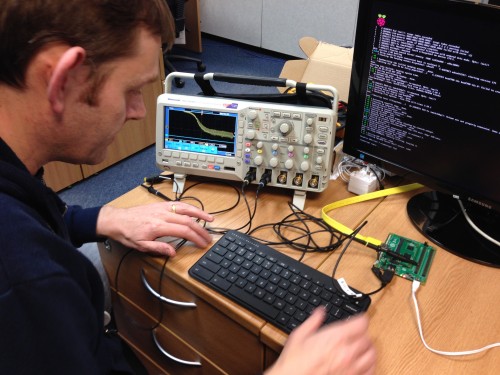|
The global e-Book market has been valued at $14.5 billion dollars and is expected to reach more than $22 billion by 2017. These figures are courtesy of Kobo who published their inaugural Book Report. "The advances that we're seeing year-over-year are incredible, with more publishers, users and new technology changing the face of the industry at an unprecedented pace," Kobo chief content officer Michael Tamblyn said in a statement. What type of e-Books are customers reading the most globally? Overall, Canadians find romance to be the most engaging genre, with 62%completion, followed by fantasy (60%) and mystery (59%). Romance is also the most engaging genre in Italy (74%), the Netherlands (67%) and Great Britain (62%), while the French (70%), Australians and New Zealanders (64%) and Americans (44%) prefer a good mystery. What's more, according to Kobo's data, Canadians love nothing more than to curl up with a good book in the cold winter months. Over the 2013 holiday season, they read almost 300 million virtual pages. 16 million of which were read on Christmas day alone. The Global e-Book Market Valued at $14.5 Billion is a post from: Good e-Reader |
A Semi-automated Technology Roundup Provided by Linebaugh Public Library IT Staff | techblog.linebaugh.org
Friday, December 5, 2014
The Global e-Book Market Valued at $14.5 Billion
Bookeen Cybook Muse with Frontlight Review
|
Bookeen has just released a new e-reader that seemingly came out of nowhere, with no fanfare or advance hype. The Cybook Muse with Frontlight gives users the ability to read eBooks in many different formats and read in the dark. It allows you turn pages with both the touchscreen and manual buttons. Is this e-reader a valid investment? Hardware The Cybook Muse has a 6 inch screen allowing for easy reading in all conditions, while reducing the size of the e-reader by 17% in comparison to its predecessor, the Cybook Odyssey. The resolution is 1024 x 758, and has 213 DPI, which is fairly conventional. Underneath the hood is a 800 MHZ Freescale processor and 4 GB of internal storage. It does have support for an MicroSD card, so you can simply insert one in to store thousands of additional titles. Speaking of eBooks, there is a built in store loaded on the two e-readers, with over 100,000 books. You need to register an account with Bookeen and another one with Adobe. The Cybook Ocean has the physical page turn keys flush with the bezel, whereas the Muse has more convention page turn keys that protrude upwards. This is appealing towards people who have used older e-readers and want to upgrade to something more modern. Software Bookeen has been using the Linux operating system for their complete line of e-readers for a number of years. This e-reader is fairly basic and does not have a ton of advanced features to boggle the minds of people new to digital reading. The homescreen comprises of the book you are currently reading with a progress bar of how much of it is remaining. Underneath that is a small carousal with all of the eBooks in your library with their cover art being displayed. If you click on any of the book covers it will automatically launch the e-reading app. I think overall the Cybook software is fairly robust, it is super stable and never prone to crashing. One of the downsides is that there is no internet browser bundled on it, so you won’t be able to visit your favorite websites. e-reading experience Bookeen handles the core e-reading experience fairly conventionally, but most of its advanced features are a bit complicated to access. If you are buying this reader to just read books and not make highlights, annotations, look words up in the dictionary or use the keyboard, you are fine! If you want to do any of these things, be prepared to jump through a ton of hoops. You can customize your e-reading experience by hitting the home key and then selecting the settings menu. There are options to change the font size, eight different font types, line spaces or margins. This is normally the most accessed reading features and anything you augment is dynamically changed on the screen. PDF Viewing is a solid experience on the Muse you can pinch and zoom and get a particular frame or image showing up correctly. There is also a "reflow" mode, which will strip away all of the images and CSS elements, giving you more of an eBook experience. Depending on the extensiveness of the PDF file you are viewing, reflow can be hit or miss. Wrap up If you want to find out what we thought of this e-reader and if its a viable investment, check out our unboxing and video review. Bookeen Cybook Muse with Frontlight Review is a post from: Good e-Reader |
URL: http://goodereader.com/blog/electronic-readers/bookeen-cybook-muse-with-frontlight-review
The Nexus 9: no, it’s not an iPad, but is that bad?

The Nexus 9 is taking a lot of heat in reviews around the web. The most common complaints are that the build quality isn't great, and the battery life is less than ideal. I've been using a Nexus 9 as my primary tablet for the past week or so, and I'm going to attempt to give you the most objective review I can. Keep in mind, I'm human, and I definitely have preferences (biases) that'll come through, but I'll do my best. The competition: Apple's iPad Air 2 Most reviews are comparing the Nexus 9 to the new iPad Air 2, but there are a few things that a lot of reviews leave out, and I think that's a bit unfair. Despite that, I do agree with the majority of the online reviews in this: the build quality on the iPad is a bit better. About the build quality … Personally, I don't like the aluminum on an iPad. Before you call me crazy, consider this: aluminum is a relatively soft metal, but more importantly, the finish on an iPad is slippery. I want something grippy on the back of my tablet, and I don't want to have to buy case to make it grippy. That being said, the iPad Air 2 doesn't flex, and feels very solid. There are a lot of reports of the Nexus 9 having a flexy back. The one I'm using doesn't seem to have this, so I'm wondering if it's a quality control issue on the assembly line. The Nexus 5 had a speaker problem on the first run, but they fixed it, and the speaker sounds much better now. Maybe this will get the same treatment? Overall, while I'm not floored by the build quality of the Nexus 9, I have no problems with it either. The back is grippy, the screen is Gorilla Glass, and it has a nice weight to it without being too heavy. A note on pricing and storage Another thing I think a lot of review sites get wrong is this: "The iPad Air 2 is only $100 more!" Yes, it's true that the 16 GB Nexus 9 is $399, and the 16 GB Air is $499. Yes, that's $100. Here's the problem: I really don't think you should be buying a tablet with 16 GB of memory on it anymore. Sure, you can get yourself some cloud storage, but not all internet connections are created equal. You may not always have Wi-Fi or cellular coverage, and international rates? Don't get me started. For something that's great for watching videos and playing games (both of which can take up over 1 GB of space), 16 GB just isn't enough–especially when a big chunk of that space is taken up by the OS (meaning you can't use it). So, I would argue that the 32 GB and 64 GB models are the lowest storage options you should consider. The 32 GB Nexus 9 is $479, and the 64 GB iPad is $599. That's a difference of $120, and it's a direct comparison of the models I'd actually suggest buying. The Nexus 9 does not offer a 64 GB model and the iPad doesn't come in 32 GB, which bothers me, so it's not exactly an apples-to-apples comparison. But again, if you're going to buy a new iPad, it should be 64 GB. If you're going to buy a Nexus 9, it should be 32 GB, and that's $120 cheaper. OK, no more comparisons–it's all Nexus from here Despite some light bleeding around the edges more than it should, the screen is pretty great–not the best out there, but not too shabby at all. The volume and power and buttons are too far recessed into the metal edge of the device and don't have enough travel. The speakers sound pretty darn good for a tablet. I'd call them comparable to an iPad, but that's just my subjective ears talking–I don't have audio testing equipment. The area in which the Nexus 9 may shine is under the hood. On paper, the Tegra K1 SoC (System on a Chip) is a 64-bit beast. Possibly the most powerful platform out there right now. I say "may" and "possibly," because this an in-house attempt from Nvidia to design a (mostly) brand new chipset. The Tegra K1 simply hasn't been in the wild long enough for us to know how it's going to hold up. It might be flaky, or it might be awesome. My experience with the Nexus 9's hardware is that it's been really fast, and I'm extremely happy with the performance. Others are reporting bugs, but I think that's more on the software side of things … Oh, and about the software The Nexus 9 ships with Lollipop (Android 5.0), right out of the box. There's only one problem with that: there are some lingering bugs to work out. In fact, if you open your shiny new Nexus 9, turn it on, and connect it to your Wi-Fi, you'll find out there's a software update waiting for you. Install it! It'll improve your battery life and stability. More updates are already on the way to further improve these problem areas. The 4:3 screen throws a bit of a monkeywrench in the works for the software too. See, most Android apps are optimized for a 16:9 or 16:10 screen. That can cause text or graphics to run off the screen occasionally. As more 4:3 Android devices come out (and they likely will), I think a lot of those problems will go away, but you should be aware of it. All of that being said, Lollipop is gorgeous. It's fast, it's smooth, and the animations really make it feel polished. I'd give Google a month or two to work out some of the bugs that are specifically affecting the Nexus 9, but I really think you're going to like this new, sweet OS. (See what I did there?) My only complaints about the new "material" design are: the white background in the app drawer and the new home, back, and recent app icons. Those are just my aesthetic preferences though, and others might really dig 'em. Overall, I'm a big fan of Lollipop! So, is it good? The answer to that question is yes … mostly. Personally, I'd like to see the price point be $350 for the 16GB model, and $400 for the 32GB. That'd be much more reasonable, assuming they get the relatively minor bugs worked out. The back-flexing problem, I'm guessing, is a manufacturing flaw, not a design flaw–something that can be fixed by improving the quality control at the factory. The battery-life complaints can likely be mitigated a bit through software updates. Using this tablet, for me, has been pretty painless for the past week or so, and I'm considering recommending one for my mom. Really, it's good! One of the best Android tablets you can buy right now, in fact. I don't think you'll regret buying a Nexus 9, especially with how well Google supports Nexus devices through software updates. However, if you prefer the widescreen aspect ratio like I do, you might like the Nvidia Shield tablet or the Galaxy Tab S–both great tablets, and in the case of the Shield tablet, you can even save some money (it's $299). Full disclosure: I personally think the Shield tablet is pretty amazing. It may be marketed as a gaming tablet, but it's really a great all-around device. Heck, [Nvidia is absolutely kicking tail when it comes to supporting the device with software updates too](http://www.androidpolice.com/2014/11/18/hands-shield-tablets-lollipop-update-nvidias-giving-google-run-money/! |
URL: http://feedproxy.google.com/~r/DigitalDistributionBlogOverdrive/~3/GcKk2xuRqXU/
Wheels and a sandwich
| If you’re at tomorrow’s PiWars robotics Jam in Cambridge, you’ll meet this little fellow, built by Gert from an A+, with a trailer constructed from a Compute Module baseboard PCB that nobody was using. He made it with a specific purpose in mind: to deliver jam sandwiches to me from the other side of the office. Why, you ask? When we were developing the Raspberry Pi back in 2011, a regular class of comment in these parts was: “Why doesn’t it have a quad-core processor/a Gigabyte of RAM/more USB ports etc etc?” The canonical response was: “And wheels and a sandwich?” It’s nice to see that Gert treats my bad-tempered expostulations as prophecy.
We’re calling him TOAST•E. Come and meet him at PiWars tomorrow! |
Putting out feelers: Compute Module Symposium
| It’s been a few months since we originally announced the Compute Module. Now we’re beginning to see orders from industrial customers, and designs incorporating it hitting various crowd funding websites, we thought it might be time to have a get-together to share a little! The Compute Module is not a consumer product. It was developed specifically to help our industrial customers. There are a lot of businesses out there using standard Raspberry Pis inserted into their products: the Compute Module allows them to redevelop their products to be smaller and to address their task more specifically. Over the past few months we’ve seen new products being developed through the Raspberry Pi forums and on social media, and we thought it was about time to think a little more seriously about how we can help.
The other day I was talking with the team at ARM about their Connected Community, and it rang a bell with me about what we’re trying to do with the Compute Module on a slightly different scale. So I thought a developer symposium would be a great way to get people who are interested in the Compute Module together to discuss their projects and designs. So we’re putting out a call for participation/presentations/papers. We want to invite people who are using the Compute Module in their own products to take part, and we will also give at least the following 30 minute presentations:
We’ll also be available during the symposium to discuss designs individually, and to help direct people in the right way of doing things. We have not yet set a date because we don’t know what demand will look like. So if you’re not interested in presenting please tell us what you would like to see from the event, and what you’d like to learn: we’ll see if we can incorporate that into the symposium. For presentations please send a short abstract (150 odd words will do) explaining what you’d like to talk about to gordon@raspberrypi.org. And let us know if you’d be interested in coming in the comments below too, so we can gauge interest. |
URL: http://www.raspberrypi.org/putting-out-feelers-compute-module-symposium/