| One of the best things about working on Raspberry Pi has been the opportunity to meet groups of people who are trying to bring about the same sort of change in the teaching of other subjects that we’re aiming for in computing. One great example is the computer-based math (CBM) movement, which aims to redefine the teaching of mathematics in schools away from mechanical calculation and towards problem solving. From their website:
Today, at the CBM education summit in New York, we announced a partnership with Wolfram Research to bundle a free copy of Mathematica and the Wolfram Language into future Raspbian images. We believe this will make the Pi a first-class platform for teaching CBM techniques to children of all ages. As Conrad Wolfram said today: “Coders will be able to use the power of Mathematica’s maths out of the box, not only enriching what they can do but also showing off the power and importance of maths.” Future Raspbian images will ship with the Wolfram Language and Mathematica by default; existing users with at least 600MB of free space on their SD card can install them today by typing:
You’ll find Mathematica in the app launcher under the Education menu. We’d like to thank the team at Wolfram Research for the enormous amount of effort they’ve put to get the Wolfram Language and Mathematica running well on the Pi. Over the next few months we’ll be running a series of blog posts from Wolfram exploring some of the neat tricks you can get up to with them. This is going to be fun! |
A Semi-automated Technology Roundup Provided by Linebaugh Public Library IT Staff | techblog.linebaugh.org
Thursday, November 21, 2013
The Wolfram Language and Mathematica on Raspberry Pi, for free
Subscribe to:
Post Comments (Atom)
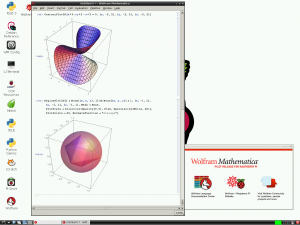
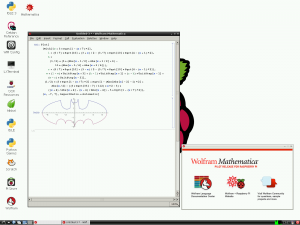
No comments:
Post a Comment